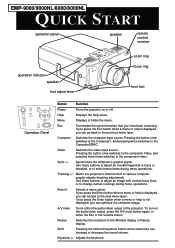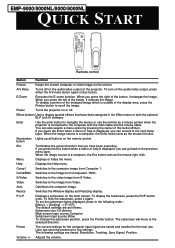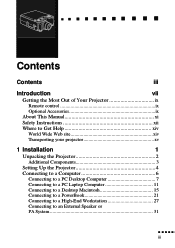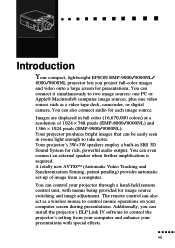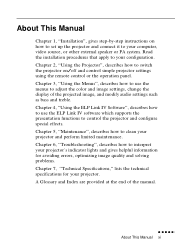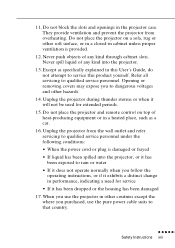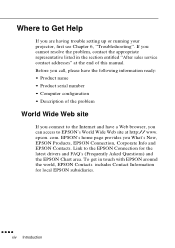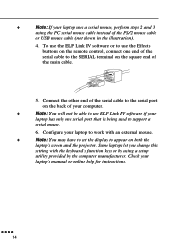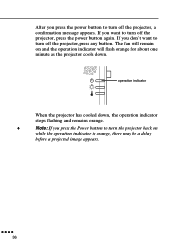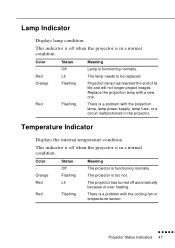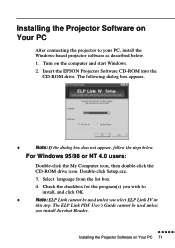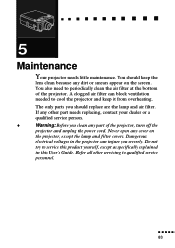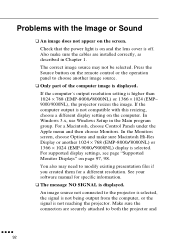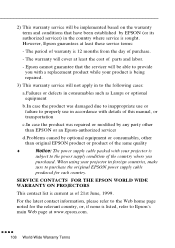Epson EMP-8000 - XGA LCD Projector Support and Manuals
Get Help and Manuals for this Epson item

View All Support Options Below
Free Epson EMP-8000 manuals!
Problems with Epson EMP-8000?
Ask a Question
Free Epson EMP-8000 manuals!
Problems with Epson EMP-8000?
Ask a Question
Most Recent Epson EMP-8000 Questions
Epson Ehtw 8000
HAVE NEW 8000 EPSON HOME PROJECTOR WHEN WATCHING SPORTS TELECAST IMAGE APPEARS "STOP MOTION" OR FREE...
HAVE NEW 8000 EPSON HOME PROJECTOR WHEN WATCHING SPORTS TELECAST IMAGE APPEARS "STOP MOTION" OR FREE...
(Posted by daytona 11 years ago)
Popular Epson EMP-8000 Manual Pages
Epson EMP-8000 Reviews
We have not received any reviews for Epson yet.