Epson EMP-8150 - XGA LCD Projector Support and Manuals
Get Help and Manuals for this Epson item
This item is in your list!

View All Support Options Below
Free Epson EMP-8150 manuals!
Problems with Epson EMP-8150?
Ask a Question
Free Epson EMP-8150 manuals!
Problems with Epson EMP-8150?
Ask a Question
Popular Epson EMP-8150 Manual Pages
Owners Manual - Page 2
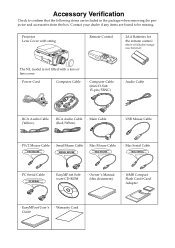
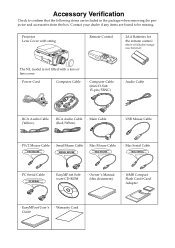
...when removing the projector and accessories from the box. Accessory Verification
Check to be missing.
· Projector Lens Cover with ...string
· Remote Control
· 2AA Batteries for the remote control
(three-cell alkaline manganese batteries)
The NL model is not fitted with a lens or lens... Manual
ware CD-ROM
(this document)
· 16MB Compact Flash Card+...
Owners Manual - Page 8
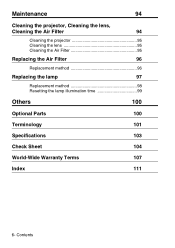
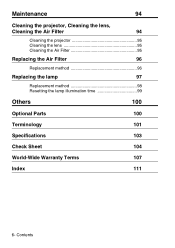
Maintenance
94
Cleaning the projector, Cleaning the lens,
Cleaning the Air Filter
94
Cleaning the projector 95 Cleaning the lens 95 Cleaning the Air Filter 95
Replacing the Air Filter
96
Replacement method 96
Replacing the lamp
97
Replacement method 98 Resetting the lamp illumination time 99
Others
100
Optional Parts
100
Terminology
101
Specifications
103
Check Sheet
104...
Owners Manual - Page 17
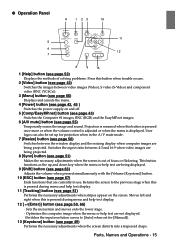
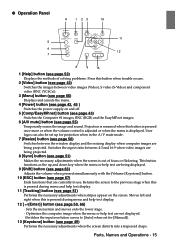
...flickering. Projection is resumed when this button when trouble occurs.
2 [Video] button (see page 43...User logos can also be set for projection when in use. Returns the screen to [Auto] when set... of solving problems. Press this... left and right when this is displayed. Parts, Names and Operations - 15 G Operation ...Manual]).
13 [Keystone] button (see page 42, 45 )
Switches the power supply...
Owners Manual - Page 20
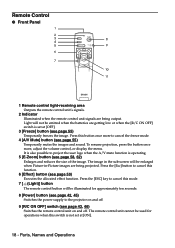
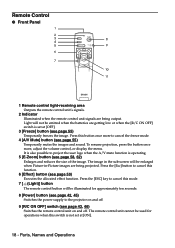
Parts, Names and Operations Remote Control
G Front ... 42, 45)
Switches the power supply to project the user logo when the A/V mute function is set at [OFF].
3 [Freeze] button (see page 42..., 46)
Switches the remote control unit on and off.
9 [R/C ON OFF] switch (see page 55)
Temporarily freezes the image. It is also possible to the projector...
Owners Manual - Page 29
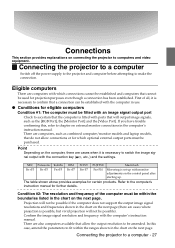
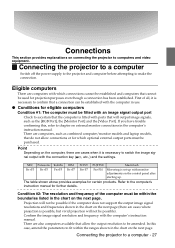
... , etc.,) and the settings. Confirm the image signal ...projector and computer before attempting to the computer's
instruction manual for eligible computers Condition #1: The computer must be established with the computer in the computer 's instruction manual.
Refer to make the connection. First of the computer must be purchased. If you have trouble... does not support the output image...
Owners Manual - Page 45
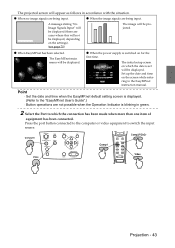
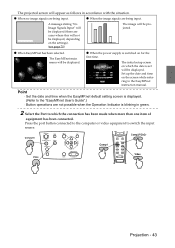
... the date is blinking in green.
2 Select the Port to the EasyMP.net instruction manual.
O When the image signals are being input. The EasyMP.net main menu will be displayed (there are not possible when the Operation Indicator is set will be displayed.
Computer
Power
Help
Comp/
Video
Video
A/V mute Resize
Menu
Esc...
Owners Manual - Page 57
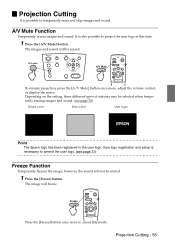
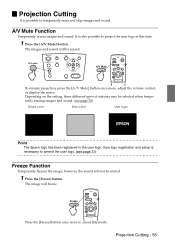
Depending on the setting, three different types of statuses may be selected when temporarily erasing images and sound.... the [A/V Mute] button once more to amend the user logo. (see page 70)
Black color
Blue color
User logo
Tracking 1
1
Point
The Epson logo has been registered in the user logo. User logo registration and setup is also possible to temporarily erase and stop images and...
Owners Manual - Page 67


... User's Logo Capture
Execute Execute
:Select :Enter
Information menu
Video Audio Effect Setting Capture Advanced About Reset All
Lamp ON Time Video Source Frequency
SYNC Polarity
SYNC Mode Resolution Refresh Rate
: 9999 H : Computer1 : H 999. 99 KHz : V 999. 99 Hz : H Positive : V Negative : Sync On Green : 9999x9999 : 999. 9 Hz
:Select
The information menu displays the setup...
Owners Manual - Page 91


... page 51, 68
G Has the signal format setting for a while. There are cases where the video image signals being input cannot be adjusted by regulating the [Tracking] and [Sync] buttons on the projector while monitoring the image on the surface of the lens when the projector is between 1.1m and 14.6m.
see page...
Owners Manual - Page 105


... mini-jack Single-system DIN 13pin 4-system Universal serial bus Single-system RJ-45 Single-system PCMCIA
Specifications - 103 net
Multi-Media Projector EMP-8150/8150NL Width 303 × Height 179 × Depth 389 mm(excluding the lens and feet) 1.3-inch (Width 27mm × Height 20mm × Corner-to +60°C (with no condensation)
Approximately...
Owners Manual - Page 106
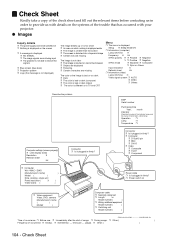
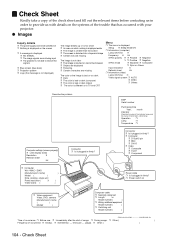
...; Separate ❒ Composite
❒ Sync on Green
Input resolution
X
Refresh sheet
Hz
❒ Information (video)
Lamp ON Time H
Video signal system ❒ AUTO
❒ NTSC
❒ Others
Describe the problem
Computer settings (screen property)
❒ LCD display exists
Resolution
X
Refresh sheet
Hz
❒ Computer
Win • MAC • EWS
Manufacturer's name...
Owners Manual - Page 109
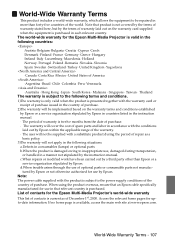
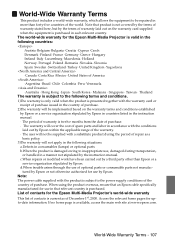
... warranty terms and conditions established by Epson or a service organization stipulated by Epson in countries listed in the instruction manual. · The period of warranty is twelve months from the date of purchase. · The warranty will cover the cost of spare parts and labor in consumables (lamps) or optional parts.
c.When repairs or modified work have been carried...
Owners Manual - Page 115
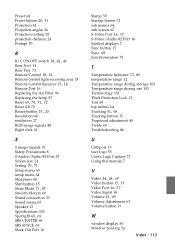
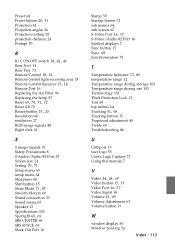
...Replacing the lamp 97
Reset 69, 70, 71, 72
Reset All 72
Resize button 15, 20
Resolution 68 resolution 27 RGB image signals 40 Right click 36
S
S image signals 37 Safety Precautions 8 S-Audio/Audio #2 Port 37 Screen size 24
Setting 70, 71
Setup menu 65 setup...15 Trapezoid adjustment 49 Treble 69 Troubleshooting 84
U
USB port 17 user logo 55 User's Logo Capture 71 Using this manual 7
V
Video 44, 68,...
Owners Manual - Page 117
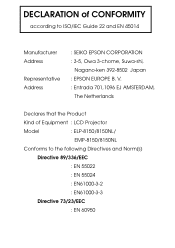
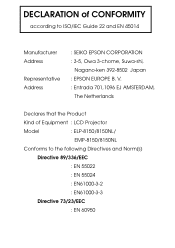
DECLARATION of Equipment : LCD Projector
Model
: ELP-8150/8150NL/
EMP-8150/8150NL
Conforms to ISO/IEC Guide 22 and EN 45014
Manufacturer Address
Representative Address
: SEIKO EPSON CORPORATION : 3-5, Owa 3-chome, Suwa-shi,
Nagano-ken 392-8502 Japan : EPSON EUROPE B. V. : Entrada 701,1096 EJ AMSTERDAM,
The Netherlands
Declares that the Product
Kind of CONFORMITY
according to the ...
Owners Manual - Page 118
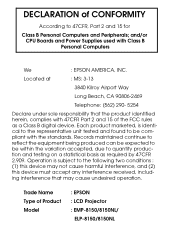
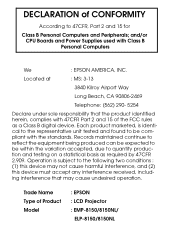
...operation. Records maintained continue to reflect the equipment being produced can be expected to 47CFR, Part 2 and 15 for
Class B Personal Computers and Peripherals;
Located at
: MS: ... Personal Computers
We
: EPSON AMERICA, INC. DECLARATION of Product Model
: EPSON : LCD Projector : EMP-8150/8150NL/
ELP-8150/8150NL and/or CPU Boards and Power Supplies used with 47CFR Part 2 and 15 of...
Epson EMP-8150 Reviews
Do you have an experience with the Epson EMP-8150 that you would like to share?
Earn 750 points for your review!
We have not received any reviews for Epson yet.
Earn 750 points for your review!
