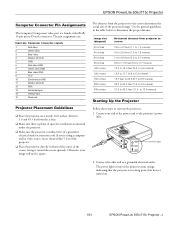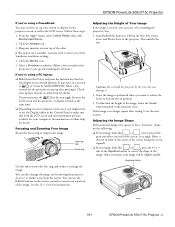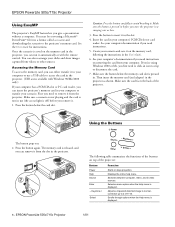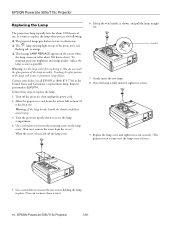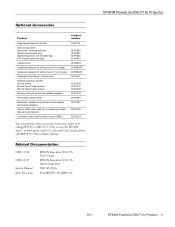Epson EMP-715 - XGA LCD Projector Support and Manuals
Get Help and Manuals for this Epson item

View All Support Options Below
Free Epson EMP-715 manuals!
Problems with Epson EMP-715?
Ask a Question
Free Epson EMP-715 manuals!
Problems with Epson EMP-715?
Ask a Question
Most Recent Epson EMP-715 Questions
My Projector Is Shutting Off When I Go To Boot It Up .?
(Posted by Anonymous-53929 12 years ago)
Popular Epson EMP-715 Manual Pages
Epson EMP-715 Reviews
We have not received any reviews for Epson yet.