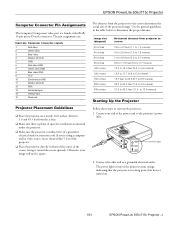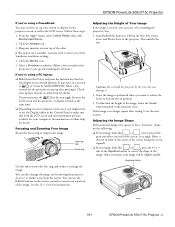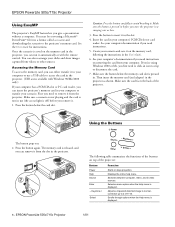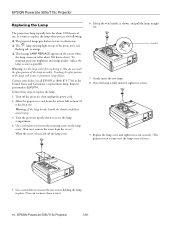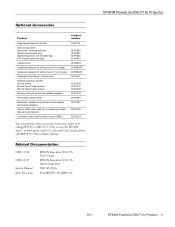Epson EMP-715 Support Question
Find answers below for this question about Epson EMP-715 - XGA LCD Projector.Need a Epson EMP-715 manual? We have 1 online manual for this item!
Question posted by Anonymous-53929 on March 16th, 2012
My Projector Is Shutting Off When I Go To Boot It Up .?
The person who posted this question about this Epson product did not include a detailed explanation. Please use the "Request More Information" button to the right if more details would help you to answer this question.
Current Answers
Related Epson EMP-715 Manual Pages
Similar Questions
Epson Projector Emp-s5 Driver
I have the old Epson EMP-S5 projector without driver. It is absolutely useless now. So I would be gr...
I have the old Epson EMP-S5 projector without driver. It is absolutely useless now. So I would be gr...
(Posted by tandarajure 6 years ago)
Price On Emp5100 Projector Epson
the price the projector emp 5100 epson
the price the projector emp 5100 epson
(Posted by leithiciamombele 8 years ago)
Is The Epson Emp 73 Lcd Projector Hdmi Enable ?
is the epson emp 73 lcd projector hdmi enable ? do i need to use an hdmi convertor using the 15 pin ...
is the epson emp 73 lcd projector hdmi enable ? do i need to use an hdmi convertor using the 15 pin ...
(Posted by davidans 11 years ago)
Where Is Your Epson Elp-5500 Lcd Projector Software?
I need Epson ELLP-5500 LCD Projector Software.Please send my mail [email protected].
I need Epson ELLP-5500 LCD Projector Software.Please send my mail [email protected].
(Posted by kingmen007 12 years ago)
Projector Shuts Off
Projector shuts off after 30 seconds consistently. We cleaned the filter. It has about 500 hours on ...
Projector shuts off after 30 seconds consistently. We cleaned the filter. It has about 500 hours on ...
(Posted by deantim 12 years ago)