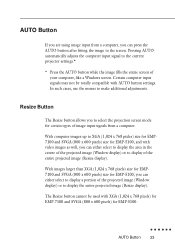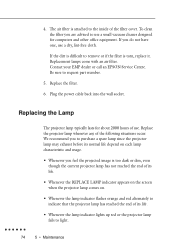Epson EMP 5100 Support Question
Find answers below for this question about Epson EMP 5100 - XGA LCD Projector.Need a Epson EMP 5100 manual? We have 1 online manual for this item!
Question posted by leithiciamombele on April 29th, 2016
Price On Emp5100 Projector Epson
the price the projector emp 5100 epson
Current Answers
Answer #1: Posted by Odin on April 29th, 2016 3:17 PM
This projector is not currently available new, at least in the U.S.If you're considering selling one you have, many of the tips at http://www.ehow.com/how_5162521_price-used-appliances.html may help. If you're looking to buy one, try http://www.searchtempest.com/, which displays global listings from eBay, Craigslist, and other sources, and may be helpful also in you're selling.
Hope this is useful. Please don't forget to click the Accept This Answer button if you do accept it. My aim is to provide reliable helpful answers, not just a lot of them. See https://www.helpowl.com/profile/Odin.
Related Epson EMP 5100 Manual Pages
Similar Questions
Do You Have The Elp-3000 Projector For Sale. If So What Is The Price And How Do
Do you have the Seiko-Epson ELP-3000 projector for sale. If so, what is the price? How can I order i...
Do you have the Seiko-Epson ELP-3000 projector for sale. If so, what is the price? How can I order i...
(Posted by Jeffreydavis 2 years ago)
Price For Used Projector
how much would a lightly used Epson lcd powerlite 4855WU projector that's is only a couple years old...
how much would a lightly used Epson lcd powerlite 4855WU projector that's is only a couple years old...
(Posted by Srivera48057 5 years ago)
Epson Projector Emp-s5 Driver
I have the old Epson EMP-S5 projector without driver. It is absolutely useless now. So I would be gr...
I have the old Epson EMP-S5 projector without driver. It is absolutely useless now. So I would be gr...
(Posted by tandarajure 6 years ago)
Is The Epson Emp 73 Lcd Projector Hdmi Enable ?
is the epson emp 73 lcd projector hdmi enable ? do i need to use an hdmi convertor using the 15 pin ...
is the epson emp 73 lcd projector hdmi enable ? do i need to use an hdmi convertor using the 15 pin ...
(Posted by davidans 11 years ago)
Where Is Your Epson Elp-5500 Lcd Projector Software?
I need Epson ELLP-5500 LCD Projector Software.Please send my mail [email protected].
I need Epson ELLP-5500 LCD Projector Software.Please send my mail [email protected].
(Posted by kingmen007 12 years ago)