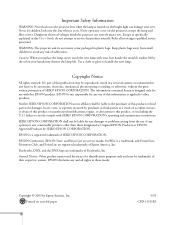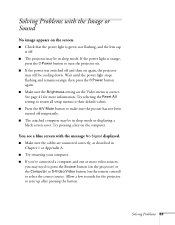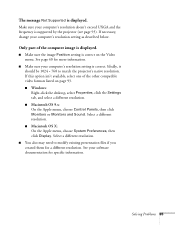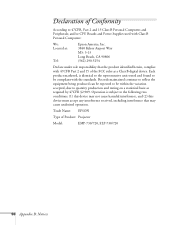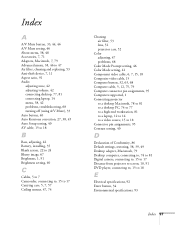Epson EMP 730 - XGA LCD Projector Support and Manuals
Get Help and Manuals for this Epson item

View All Support Options Below
Free Epson EMP 730 manuals!
Problems with Epson EMP 730?
Ask a Question
Free Epson EMP 730 manuals!
Problems with Epson EMP 730?
Ask a Question
Most Recent Epson EMP 730 Questions
Epson Artisan 730
Every time I turn my printer on, it gives me the message, "Scanner error Turn power off and then on...
Every time I turn my printer on, it gives me the message, "Scanner error Turn power off and then on...
(Posted by jsycamnias 11 years ago)
How Ican Use Epson Projector Elp-730
(Posted by safore 11 years ago)
Apple Connection
I want to connect my EMP-730 to an Apple computer. How do i do this?
I want to connect my EMP-730 to an Apple computer. How do i do this?
(Posted by poacher3 11 years ago)
Popular Epson EMP 730 Manual Pages
Epson EMP 730 Reviews
We have not received any reviews for Epson yet.