Epson EMP 70 - XGA LCD Projector Support and Manuals
Get Help and Manuals for this Epson item
This item is in your list!

View All Support Options Below
Free Epson EMP 70 manuals!
Problems with Epson EMP 70?
Ask a Question
Free Epson EMP 70 manuals!
Problems with Epson EMP 70?
Ask a Question
Most Recent Epson EMP 70 Questions
Popular Epson EMP 70 Manual Pages
Instruction Manual - Page 3


... Functions to get the most out of your projector Menu Functions (Remote Control Only) Basic menu functions and settings Troubleshooting Troubleshooting projection failure, bad projection, and other problems Maintenance Performing lamp replacement and other routine maintenance and care General Notes Optional parts, shipping instructions, glossary, index, specifications and international warranty
1
Instruction Manual - Page 25
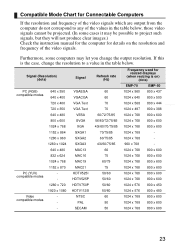
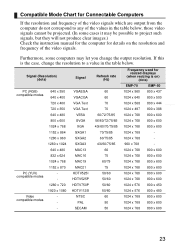
...
Refresh rate (Hz)
Frequency used for details on ) (dots)
PC (RGB) compatible modes
640 x 350 640 x 400 720 x 400 720 x 350
VGAEGA VGACGA VGA Text VGA Text
EMP-70
EMP-50
60
1024 x 560 800 x 437
60
1024 x 640 800 x 500
70
1024 x 568 800 x 444
70
1024 x 497 800 x 388
640 x 480 800 x 600 1024 x 768
VESA SVGA XGA
60/72/75/85 56/60/72...
Instruction Manual - Page 26


.... Consult
your computer instruction manual or the computer vendor.
[Outputting Computer Audio From Your Projector] You can make presentations on the
computer by projecting computer video from your projector.
Your projector allows output at a maximum 1W. Point: • When using the projector, do not bundle power cords and computer cables together. • Some computer models may need an...
Instruction Manual - Page 33


...displayed on the control panel are set to mirror the computer. [Settings for notebook and integrated LCD computers (when connected)]
When a notebook or integrated LCD computer is connected to the projector, some computers require key commands or settings to change the output destination of the computer you are being projected. For details, consult the instruction manual of a video signal...
Instruction Manual - Page 60


... Warm-up is approximately 30 seconds. If the lamp has been replaced, check that the lamp and lamp cover are attached securely.
Cool-down ends.
(Not abnormal)
(Not abnormal) Please wait. You cannot operate the Power button during cooldown.
Your projector includes an "operation display indicator" and a "problem/alarm display indicator" which provide information on the...
Instruction Manual - Page 61


... lamp
Replace with video projection, refer to prevent further temperature rise. Model No: ELPLP13
If the lamp is broken, handle pieces carefully to avoid injury, and consult an Epson Service Center for repair.
Clean the air intake vent. While the indicator is not attached securely, follow the replacement instructions to lower the internal temperature of the projector.
Problem...
Instruction Manual - Page 62


... or A/V device? See page 30 Press the Source button on the projector (Computer, Video, or S-Video on an LCD Some computer models do not display video on the remote control) to switch the video source.
• Is power provided to an LCD screen, not externally. See page 31 A video signal is input for any changes to be output to external output...
Instruction Manual - Page 66


...).
• Is the remote control receiver on the projector blocked?
• Is the remote control receiver in the path of operation is designed to On?
See page 74 After cool-down time varies depending on the projector.
• Is the remote control too far from the projector? See page 15 The range of direct sunlight or strong fluorescent light?
• Are...
Instruction Manual - Page 70


... brightness or picture quality is opened, the abnormal
warning display indicator flashes red, and the projector lamp goes out. Replacement
Point: • Install the lamp securely. For safety, when the lamp cover is inferior to its original state.] Point: • If the lamp does not light, replace it even if the lamp life has not expired. • To maintain the original brightness and...
Instruction Manual - Page 74


...Replacement Lamp (ELPLP13) Recommended for projector transport.
• PC selector (ELPST01) Use when multiple RGB signal sources are available. 8.1 Optional Parts...for purchase before lamp life expires (screwdriver included).
• Portable screen 50 inch screen: ...Set (ELPAP01) For use with paper, OHP copy, or in connecting the projector to a Macintosh computer.
• Component Video...
Instruction Manual - Page 79


...Range Storage Temperature Range Weight Connection Terminals
Multi-Media Projector EMP-70/50 300(W) x 80(H) x 220(D)mm (11.81(W) x 3.15(H) x 8.46(D)inches) (not including protruding parts) 0.7 Polysilicon TFT 786,432 (1,024 (Horizontal) x 768 (Vertical) dots) x 3 480,000 (800 (Horizontal) x 600 (Vertical) dots) x 3 Manual Electronic 0.8 : 1 UHE lamp, Rated 150W ELPLP13 1W monaural 1 100 - 240VAC...
Instruction Manual - Page 80
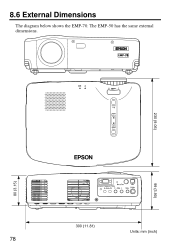
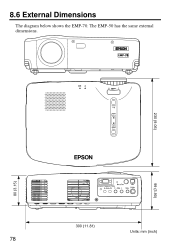
The EMP-50 has the same external dimensions.
230 (9.06)
80 (3.15)
99 (3.90)
300 (11.81)
Units: mm (inch)
78 8.6 External Dimensions
The diagram below shows the EMP-70.
Instruction Manual - Page 81


...countries outside the country of accessories or wear parts other than Epson or an Epsondesignated service organization d.
a. The international warranty for Epson Image Presentation Projectors
This contact list is current as stipulated by Epson and Epson-designated service organizations in the countries listed in this manual c. Service or modification by the customer, damage due...
Instruction Manual - Page 85


... of CONFORMITY
according to the following Directives and Norm(s)
Directive 89/336/EEC : EN 55022 : EN 55024
Directive 73/23/EEC : EN 60950 DECLARATION of Equipment : LCD Projector
Model
: ELP-70 / EMP-70 ELP-50 / EMP-50
Conforms to ISO/IEC Guide 22 and EN 45014
Manufacturer Address
: SEIKO EPSON CORPORATION
: 3-5, Owa 3-chome, Suwa-shi, Nagano-ken 392-8502 Japan
Representative Address...
Instruction Manual - Page 86


... to reflect the equipment being produced can be expected to be compliant with 47CFR Part 2 and 15 of the FCC rules as required by 47CFR 2.909. Operation... the product identified herein, complies with the standards. Trade Name Type of Product Model
: EPSON : LCD Projector : EMP-70/50 / ELP-70/50 DECLARATION of CONFORMITY
According to quantity production and testing on a statistical basis as ...
Epson EMP 70 Reviews
Do you have an experience with the Epson EMP 70 that you would like to share?
Earn 750 points for your review!
We have not received any reviews for Epson yet.
Earn 750 points for your review!
