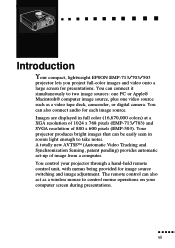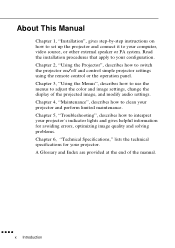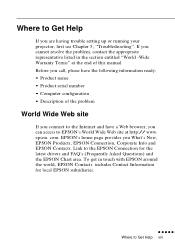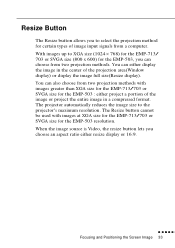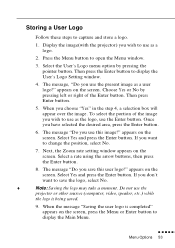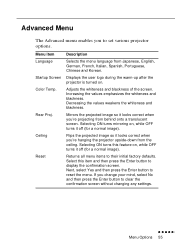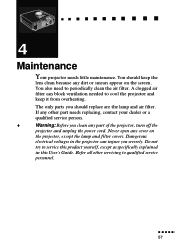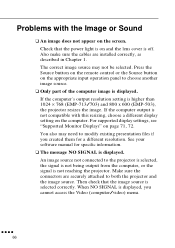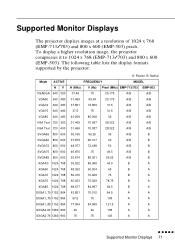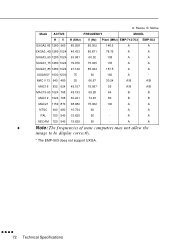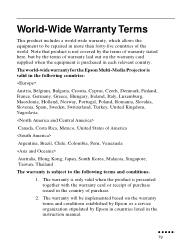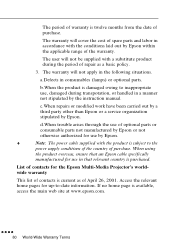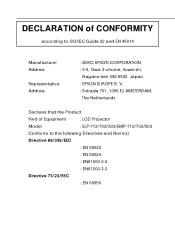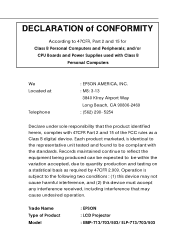Epson EMP-713 - XGA LCD Projector Support and Manuals
Get Help and Manuals for this Epson item

View All Support Options Below
Free Epson EMP-713 manuals!
Problems with Epson EMP-713?
Ask a Question
Free Epson EMP-713 manuals!
Problems with Epson EMP-713?
Ask a Question
Most Recent Epson EMP-713 Questions
Epson Emp-713
Dear sirs, I have Epson EMP-713 Beamer, and want to know which epson remote controls versions are co...
Dear sirs, I have Epson EMP-713 Beamer, and want to know which epson remote controls versions are co...
(Posted by waelkanoua 10 years ago)
Popular Epson EMP-713 Manual Pages
Epson EMP-713 Reviews
We have not received any reviews for Epson yet.