Epson EMP-8200 - XGA LCD Projector Support and Manuals
Get Help and Manuals for this Epson item
This item is in your list!

View All Support Options Below
Free Epson EMP-8200 manuals!
Problems with Epson EMP-8200?
Ask a Question
Free Epson EMP-8200 manuals!
Problems with Epson EMP-8200?
Ask a Question
Popular Epson EMP-8200 Manual Pages
User Manual - Page 9


... your projector set up and connected to Presenters Online. I support.epson.com Download FAQs and e-mail your Quick Setup sheet, warranty brochure, CD-ROMs, and EPSON PrivateLine® Support card.
In addition, for details. On the Projector Software CD, you need to install any software to use the EPSON PrivateLine Support service to get help after checking this User's Guide in...
User Manual - Page 10
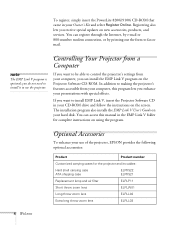
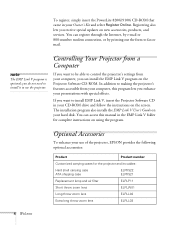
... control the projector's settings from a Computer
If you want to use of the projector, EPSON provides the following optional accessories:
Product
Product number
Customized carrying cases for complete instructions on new accessories, products, and services. you can access this program lets you enhance your presentations with special effects. You can install the EMP Link V program...
User Manual - Page 12


.... The information applies to both the 8200i and the 9100i models. (Any differences are noted.) Chapter 1, "Setting Up the Projector," provides instructions on how to set up the projector and connect it . create your projector in menus to adjust the image settings, color, and sound; About This Guide
This guide describes how to use the on-screen help. An Index...
User Manual - Page 13


...Just insert the PowerLite 8200i/9100i CD in your projector.
I If you hold your Acrobat Reader online guide.
show navigation pane
first page
last page
previous... information about your CD-ROM drive, select the Install/View User's Guide button and click Install User's Guide or View User's Guide. For more information, see this manual: I Cautions must be observed to avoid damage to...
User Manual - Page 48
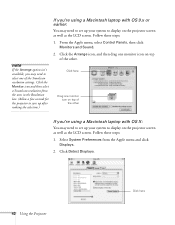
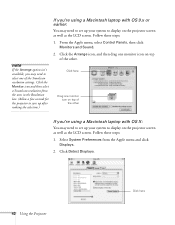
..., you 're using a Macintosh laptop with OS 9.x or earlier:
You may need to set up your system to display on the projector screen as well as the LCD screen. If you may need to select one of the Simulscan resolution settings.
Select System Preferences from the ones in the Resolution box. (Allow a few seconds...
User Manual - Page 62
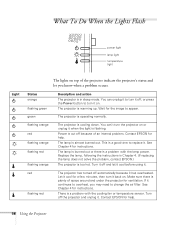
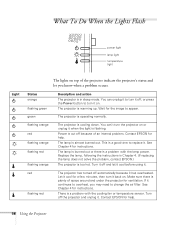
... hot.
Let it has overheated.
See Chapter 4 for instructions. See Chapter 4 for instructions. Status orange
flashing green
Description and action The projector is in Chapter 4. (If replacing the lamp does not solve the problem, contact EPSON.)
The projector is cut off automatically because it cool for help .
The projector is operating normally. You can 't turn it . green...
User Manual - Page 83
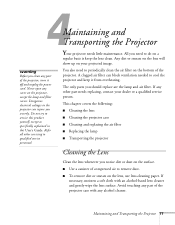
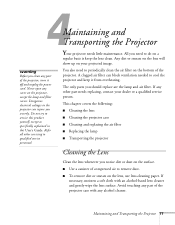
... and Transporting the Projector 77 Never open any part of the projector. Your projector needs little maintenance. All you severely. Dangerous electrical voltages in this product yourself, except as specifically explained in the projector can block ventilation needed to service this User's Guide. Do not try to cool the projector and keep the lens clean.
A clogged air...
User Manual - Page 94
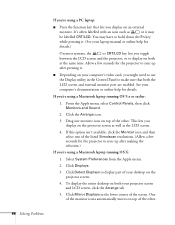
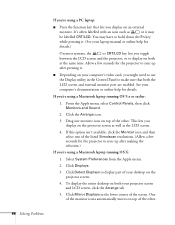
... projector screen.
4. Click Detect Displays to display part of your projector screen and LCD screen, click the Arrange tab.
5. To display the entire desktop on both your desktop on the projector screen...LCD key lets you toggle
between the LCD screen and the projector, or to display on top of the other .
88 Solving Problems If you're using a PC laptop:
I Depending on your laptop manual...
User Manual - Page 96


... squarely. The image vibrates, flickers, or has vertical lines.
The image or parts of the projector's Keystone button until your laptop computer and the projector, turn off the laptop LCD display.
90 Solving Problems I Adjust the Brightness, Contrast, Sharpness, and Gamma settings on the lens.
You can always select Reset to return to see page 64). When...
User Manual - Page 98


... one of the problem
92 Solving Problems In Canada, please call (800) 637-7661 and enter the PIN on the bottom of the projector)
I Video source (computer, DVD player, etc.) and how it 's free. This service is the fastest way to speak to www.epson.com/mul_proj. Telephone Support Services
To use the EPSON PrivateLine Support service, call (800) 463...
User Manual - Page 112
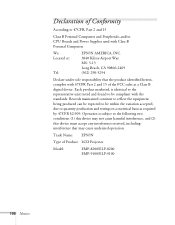
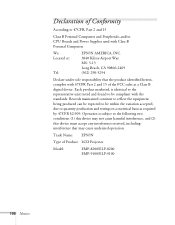
... interference received, including interference that the product identified herein, complies with 47CFR Part 2 and 15 of Product: LCD Projector
Model:
EMP-8200/ELP-8200 EMP-9100/ELP-9100
106 Notices and/or CPU Boards and Power Supplies used with Class B Personal Computers
We: Located at:
Tel:
EPSON AMERICA, INC. 3840 Kilroy Airport Way MS: 3-13 Long Beach, CA 90806...
User Manual - Page 114


... or of the product covered by an EPSON Authorized Servicer. The exchanged product or part may be properly maintained or fail to the EPSON standard of quality. What EPSON Will Do To Correct Problems: If you elect carry-in warranty service, please bring the product securely packaged in its option, repair or replace on an exchange basis the defective...
User Manual - Page 118


... settings, 76 Desktop adapter, Macintosh, 10, 24 to 25,
29 to 30 Desktop computer, connecting projector ...manuals, 7 E-mail support, 92 EMP Link V, 4, 10, 18 to 19, 22 to 23,
27 to 28, 31 to 32 Enter button, 49 to 50 Environmental specifications, 95 EPSON
accessories, 4 to 5, 92 help, 92 PrivateLine Support, 3, 92 technical support, 3, 92 Esc button, 50, 54 to 55, 62 Extra long throw zoom lens...
Owners Manual - Page 28
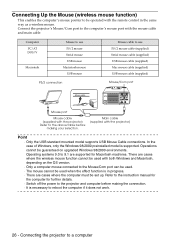
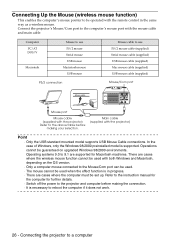
... computer before
making the connection. · It is supported. Refer to the instruction manual for
the computer for Macintosh machines. Connecting Up the Mouse (wireless mouse function)
This enables the computer's mouse pointer to be operated with the projector)
Point
· Only the USB standard mounted model supports USB Mouse Cable connections. Operations cannot be guaranteed...
Owners Manual - Page 92
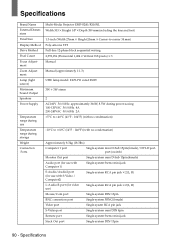
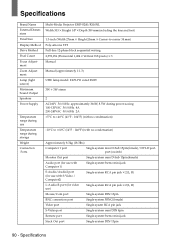
...-Media Projector EMP-8200/8200NL Width 303 × Height 147 × Depth 389 mm(excluding the lens and feet)
1.3-inch (Width 27mm × Height 20mm × Corner-to-corner 34 mm) Poly-silicone TFT Full-line 12-phase block sequential writing 2,359,296 (Horizontal 1,024 × Vertical 768 pixels) × 3 Manual
Manual (approximately 1:1.3)
UHE lamp model: ELPLP11...
Epson EMP-8200 Reviews
Do you have an experience with the Epson EMP-8200 that you would like to share?
Earn 750 points for your review!
We have not received any reviews for Epson yet.
Earn 750 points for your review!
