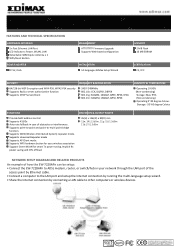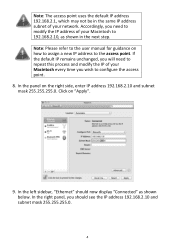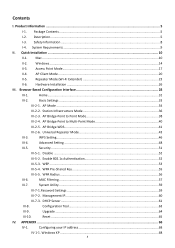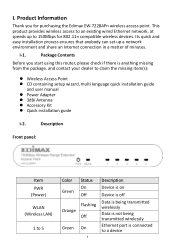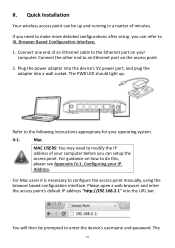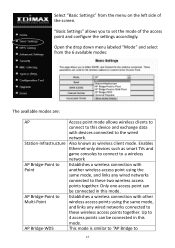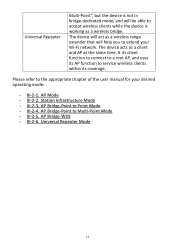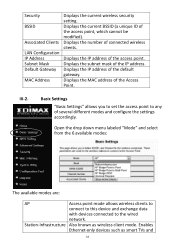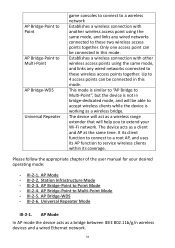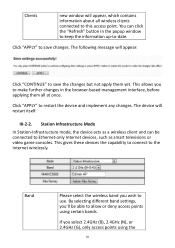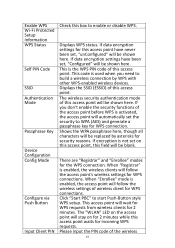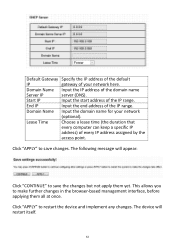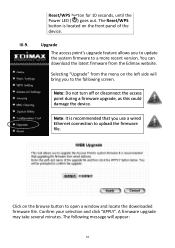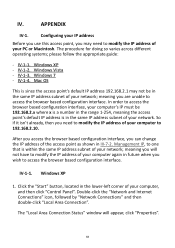Edimax EW-7228APn Support and Manuals
Get Help and Manuals for this Edimax item

View All Support Options Below
Free Edimax EW-7228APn manuals!
Problems with Edimax EW-7228APn?
Ask a Question
Free Edimax EW-7228APn manuals!
Problems with Edimax EW-7228APn?
Ask a Question
Most Recent Edimax EW-7228APn Questions
I Have Attempted A Hard Reset On My Edimax 7228 But For Some Reason I Can Not
I have done it b4 but cant remember what I did to access the the user interface. the instructions on...
I have done it b4 but cant remember what I did to access the the user interface. the instructions on...
(Posted by stumper100 9 years ago)
Why Does Edimax Show Up As A Network Option On My Devices
I have a linksys router in my basement and an Edimax ew-7228APN on my first floor. Edimax and my wir...
I have a linksys router in my basement and an Edimax ew-7228APN on my first floor. Edimax and my wir...
(Posted by driggle 10 years ago)
Popular Edimax EW-7228APn Manual Pages
Edimax EW-7228APn Reviews
We have not received any reviews for Edimax yet.