Edimax BR-6574n Support and Manuals
Get Help and Manuals for this Edimax item
This item is in your list!

View All Support Options Below
Free Edimax BR-6574n manuals!
Problems with Edimax BR-6574n?
Ask a Question
Free Edimax BR-6574n manuals!
Problems with Edimax BR-6574n?
Ask a Question
Edimax BR-6574n Videos
Popular Edimax BR-6574n Manual Pages
User Manual - Page 2


...the User Manual on the CD-ROM.
The software and specifications are trademarks and/or registered trademarks of all rights reserved. Linux Open Source Code
Certain Edimax products include software code developed by Edimax Technology Co, LTD.
No part of this product, please refer to the contents hereof and specifically disclaims any warranties, merchantability or fitness for the update...
User Manual - Page 5


...gigabit WAN
port (10/100/1000Mbps) • Provides IEEE 802.11b/g/n wireless LAN capability • Support DHCP (Server/Client) for purchasing Edimax BR-6574n wireless 11n gigabit broadband router! Easy install procedures allows any computer users to extend the scope of wireless... IP-address setup • Advanced network and security features like: Special Applications, DMZ,
Virtual...
User Manual - Page 9
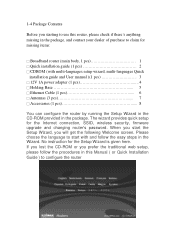
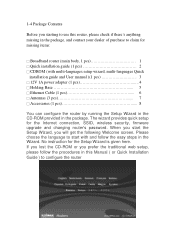
...; CDROM (with and follow the procedures in this Manual ( or Quick Installation Guide ) to start the Setup Wizard, you will get the following Welcome screen. No instruction for the Internet connection, SSID, wireless security, firmware upgrade and changing router's password. If you lost the CD-ROM or you prefer the traditional web setup, please follow the easy steps in the package.
User Manual - Page 11
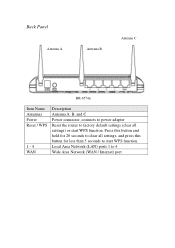
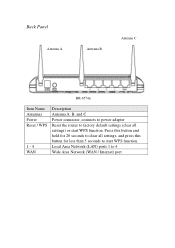
... Area Network (LAN) ports 1 to factory default settings (clear all settings, and press this button for 20 seconds to clear all settings) or start WPS function. Back Panel
Antenna A
Antenna B
Antenna C
BR-6574n
Item Name Antennas Power Reset / WPS
1 - 4 WAN
Description Antenna A, B, and C Power connector, connects to power adapter Reset the router to 4 Wide Area Network (WAN / Internet...
User Manual - Page 34
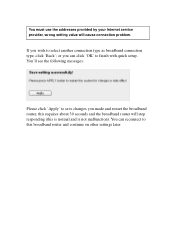
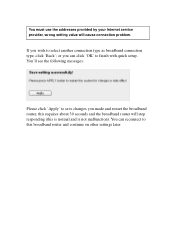
You must use the addresses provided by your Internet service provider, wrong setting value will stop responding (this broadband router and continue on other settings later. You can click 'OK' to finish with quick setup.
or you can reconnect to select another connection type as broadband connection type, click 'Back'; If you made and restart the...
User Manual - Page 37
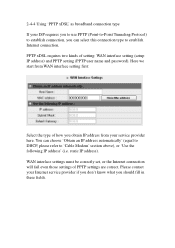
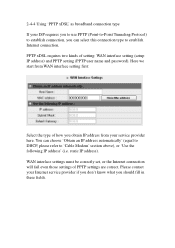
... correctly set, or the Internet connection will fail even those settings of how you can choose 'Obtain an IP address automatically' (equal to DHCP, please refer to establish Internet connection. Here we start from your service provider here. PPTP xDSL requires two kinds of setting: WAN interface setting (setup IP address) and PPTP setting (PPTP user name and password).
User Manual - Page 41
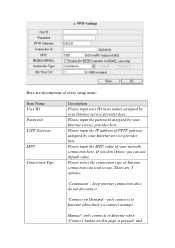
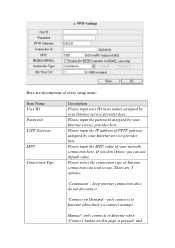
Please input the IP address of every setup items:
Item Name User ID Password L2TP Gateway
MTU
Connection Type
Description Please input user ID (user name) assigned by your Internet service provider here. only connects to Internet when 'Connect' button on Demand' - Please input the password assigned by your Internet service provider here. If you don't know, you wish...
User Manual - Page 46
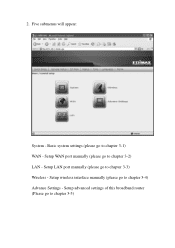
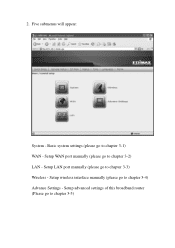
Setup WAN port manually (please go to chapter 3-1) WAN - Basic system settings (please go to chapter 3-4) Advance Settings - Five submenus will appear:
System - Setup LAN port manually (please go to chapter 3-2) LAN - Setup wireless interface manually (please go to chapter 3-5) Setup advanced settings of this broadband router (Please go to chapter 3-3) Wireless - 2.
User Manual - Page 56
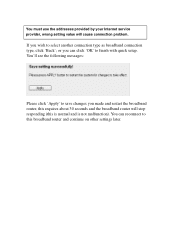
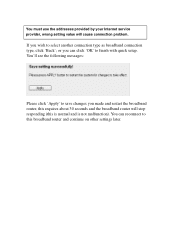
... with quick setup. or you wish to this is normal and is not malfunction). If you can reconnect to select another connection type as broadband connection type, click 'Back';
You must use the addresses provided by your Internet service provider, wrong setting value will stop responding (this broadband router and continue on other settings later.
User Manual - Page 59
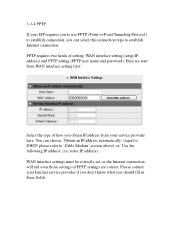
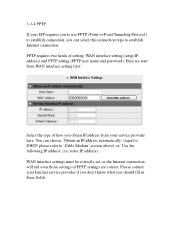
... establish Internet connection. static IP address). WAN interface settings must be correctly set, or the Internet connection will fail even those settings of setting: WAN interface setting (setup IP address) and PPTP setting (PPTP user name and password). 3-1-4 PPTP If your service provider here. Here we start from WAN interface setting first:
Select the type of how you should fill...
User Manual - Page 67


... / devices for detailed setup instructions.
3-3-1 Before you .
for servers and network devices which will save a lot of time on setting IP addresses for every computer, especially when there are compatible with this broadband router to assign the IP address to computers: static IP address (set the IP address for every computer manually), and dynamic IP address...
User Manual - Page 74


... Repeater: This broadband router will repeat other broadband routers, to extend its wireless signal coverage, and also acts as both wireless communication client and server - connects to another broadband router, to expand the scope of network. 3-4-1 Basic Settings You can set basic settings of this broadband router from 'Mode' dropdown list first: a. d. b.
AP Bridge...
User Manual - Page 89


It will still accept wireless clients when in this broadband router acts as a wireless repeater. Modem BR-6574n
BR-6574n Universal Repeater The broadband router will repeat the signal of the wireless access point you specified, to extend its wireless coverage. 3-4-1-6 Universal Repeater
In this mode, this mode.
User Manual - Page 111
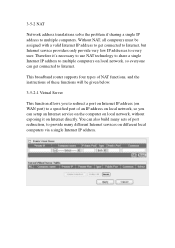
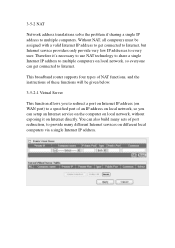
... different Internet services on local network, so you can also build many sets of these functions will be assigned with a valid Internet IP address to get connected to multiple computers. This broadband router supports four types of NAT functions, and the instructions of port redirection, to every user. 3-5-2 NAT
Network address translations solve the problem if sharing...
User Manual - Page 157


...your computer, then click 'Apply' button to start firmware upload. Please download the firmware file from using wireless connection to upload the firmware file. The broadband router will restart after file upload is successful, and all settings will cause broadband router become malfunction and unusable. 6-2 Firmware Upgrade
New firmware releases will provide new functions to this broadband...
Edimax BR-6574n Reviews
Do you have an experience with the Edimax BR-6574n that you would like to share?
Earn 750 points for your review!
We have not received any reviews for Edimax yet.
Earn 750 points for your review!

