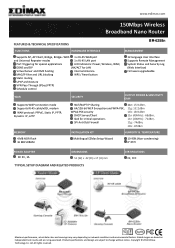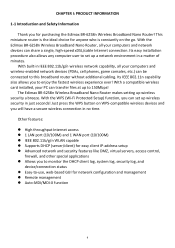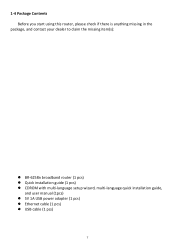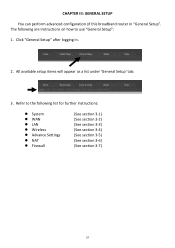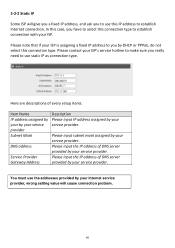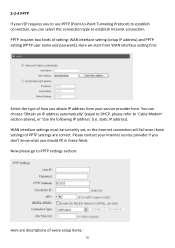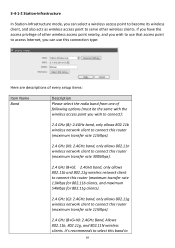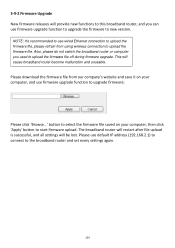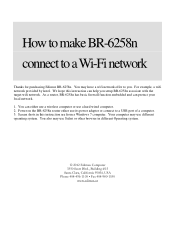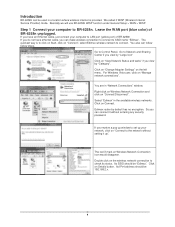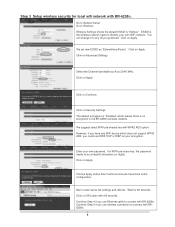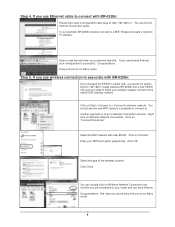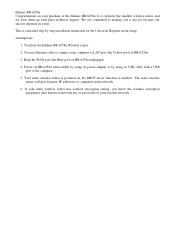Edimax BR-6258n Support and Manuals
Get Help and Manuals for this Edimax item

View All Support Options Below
Free Edimax BR-6258n manuals!
Problems with Edimax BR-6258n?
Ask a Question
Free Edimax BR-6258n manuals!
Problems with Edimax BR-6258n?
Ask a Question
Edimax BR-6258n Videos
Popular Edimax BR-6258n Manual Pages
Edimax BR-6258n Reviews
We have not received any reviews for Edimax yet.