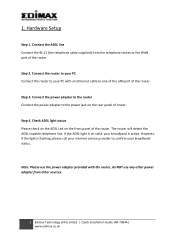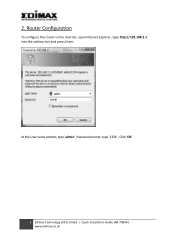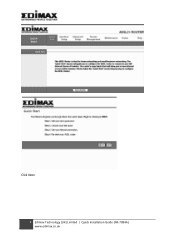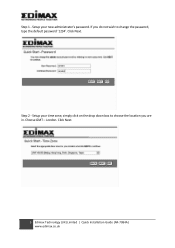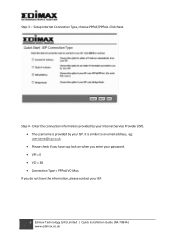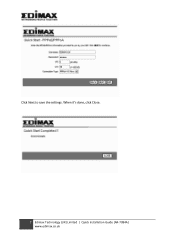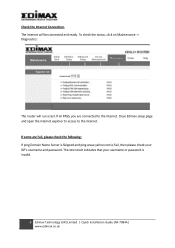Edimax AR-7084A Support and Manuals
Get Help and Manuals for this Edimax item

View All Support Options Below
Free Edimax AR-7084A manuals!
Problems with Edimax AR-7084A?
Ask a Question
Free Edimax AR-7084A manuals!
Problems with Edimax AR-7084A?
Ask a Question
Popular Edimax AR-7084A Manual Pages
Edimax AR-7084A Reviews
We have not received any reviews for Edimax yet.