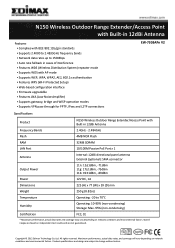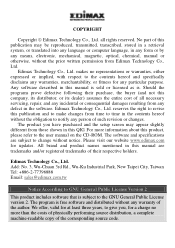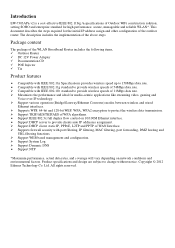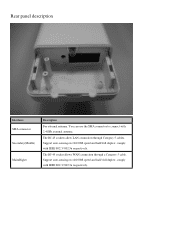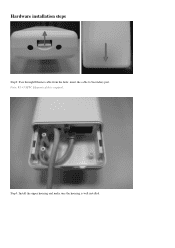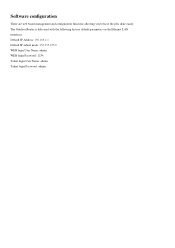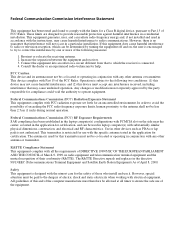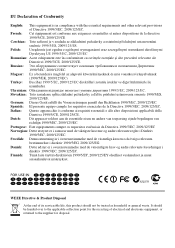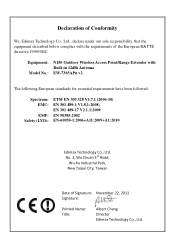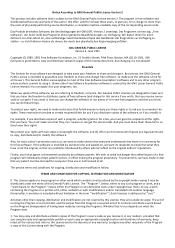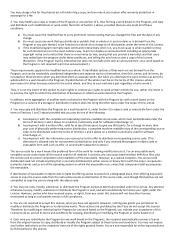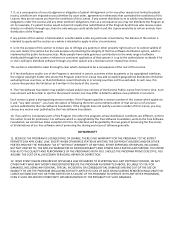Edimax EW-7303APn V2 Support and Manuals
Get Help and Manuals for this Edimax item

View All Support Options Below
Free Edimax EW-7303APn V2 manuals!
Problems with Edimax EW-7303APn V2?
Ask a Question
Free Edimax EW-7303APn V2 manuals!
Problems with Edimax EW-7303APn V2?
Ask a Question
Most Recent Edimax EW-7303APn V2 Questions
How Do I Reset My Router?
My router edimax EW-7303hpn V2 out door router cant share wi-fi. How can i solv this problems?
My router edimax EW-7303hpn V2 out door router cant share wi-fi. How can i solv this problems?
(Posted by Pmandal341 7 years ago)
Popular Edimax EW-7303APn V2 Manual Pages
Edimax EW-7303APn V2 Reviews
We have not received any reviews for Edimax yet.