Edimax EW-7209APg Support and Manuals
Get Help and Manuals for this Edimax item
This item is in your list!

View All Support Options Below
Free Edimax EW-7209APg manuals!
Problems with Edimax EW-7209APg?
Ask a Question
Free Edimax EW-7209APg manuals!
Problems with Edimax EW-7209APg?
Ask a Question
Popular Edimax EW-7209APg Manual Pages
User Manual - Page 2


... LAN Access Point Connection 5
Chapter 3 Wireless LAN Access Point Configuration 6 3.1 Getting Started 6 3.2 Configuring the Access Point 10 3.2.1 Status and Information 10 3.2.2 Wireless Setting 10 3.2.3 Advanced Setting 17 3.2.4 Security 19 3.2.5 MAC Address Filtering 24 3.2.6 System Utility 25 3.2.7 Configuration Tool 27 3.2.8 Firmware Upgrade 28 3.2.9 Reset 29
Chapter 4 Trouble...
User Manual - Page 3


... is detachable by using the "Infrastructure Mode". y High data rate at 54Mbps network speed. y Support 802.3af Power over Ethnernet (EW-7206PDg) y Built-in g items :
y One Access Point / Antenna y One Power Adapter y One Quick Installation Guide y User's Manual CD
1.2 Features
y Complies with more flexibility. y Seamlessly integrates wireless and wired Ethernet LAN networks. You...
User Manual - Page 6


... subnet with the Access Point. After installing TCP/IP, go to complete the installation.
6. Select TCP/IP from wired or wireless stations. Follow the instructions below to
install it now. If TCP/IP is : Default IP Address: 192.168.2.1 Default Subnet: 255.255.255.0
Configure your list of the Access Point is not installed, click the Add button to do not setup 192.168.2.1) 9 Subnet...
User Manual - Page 8


... all fields are blank.
7. After you install TCP/IP, go to start installing the TCP/IP protocol. Enter 192.168.2.1 from Web Browser to complete the installation.
5. Double-click Network and Dial-up
Connection window, double-click Local Area Connection icon. Check your Windows CD to get into the Access Point's configuration page. The Control Panel
window will...
User Manual - Page 10


...IP Address, MAC Address, etc.
3.2.2 Wireless Setting This Access Point supports AP, Station, Bridge, WDS and Universal Repeater modes. Simply speaking, "AP Bridge-WDS mode" function is very convenient to extend the coverage of "AP mode" and "AP Bridge-Point to service all wireless stations within the coverage of this screen, you can use AP function to Multi-Point mode". 3.2 Configuring...
User Manual - Page 14


... mode" and "Universal Repeater mode", this access point. You should assign Channel Number in a WLAN. You can select one wired Ethernet networks together with wireless LAN, you have to Multi-Point mode" and "AP Bridge-WDS mode", "Universal Repeater mode". The default ESSID is the unique name in "AP mode", "Station-Ad Hoc mode", "AP Bridge-Point to Point mode", "AP Bridge-Point to set...
User Manual - Page 15


...The WEP key is only used to save the above configurations.
Set Security
"Set Security" let you setup the wireless security for the data transmission between the bridged access points in "AP Bridge-Point to Point mode", "AP Bridge-Point to authenticate and encrypt data transmitted between the bridged access points.
For example: Passphrase: iamguest Hexadecimal Digits: 12345abcde
Pre...
User Manual - Page 17
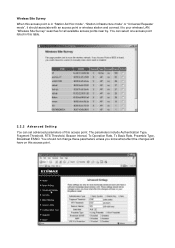
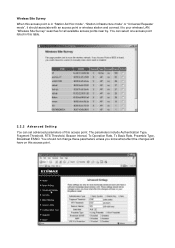
... Threshold, RTS Threshold, Beacon Interval, Tx Operation Rate, Tx Basic Rate, Preamble Type, Broadcast ESSID. "Wireless Site Survey" searches for all available access points near by. You can select one access point listed in "Station-Ad Hoc mode", "Station-Infrastructure mode" or "Universal Repeater mode", it should associate with an access point or wireless station and connect it to your...
User Manual - Page 18


... enable "Broadcast ESSID", every wireless station located within the coverage of this access point can decrease the rate of data to synchronize the wireless network. If you should also setup WEP key in the authentication phase to associate with this access point without WEP encryption. It is recommended to save the above configurations.
Parameter Authentication Type
Fragment Threshold...
User Manual - Page 19


... it. Note: This access point can use the same security function. You can act as default key. The station function of them as station and AP at the same time in "Universal Repeater mode".
You can prevent your wireless stations use WEP encryption in "AP mode", "Station-Ad Hoc mode", "Station-Infrastructure mode", "AP Bridge-WDS mode" and "Universal Repeater mode". With these...
User Manual - Page 20


...Default key" will be the WEP Key. The WEP keys are used to this Access Point before accessing the wireless LAN. The authentication is an authentication protocol. You may select to be lower. You can now configure other advance sections or start using the Access Point...or Hexadecimal Digits (in "AP mode", "AP Bridge-WDS mode" and "Universal Repeater mode".
Click Apply button at the...
User Manual - Page 21


... must use 802.1x with WEP encryption in "AP mode", "AP Bridge-WDS mode" and "Universal Repeater mode". RADIUS Server Port The service port of external RADIUS server. RADIUS Server Password The password used by a RADIUS server. This mode also uses WEP to save the above configurations. Click Apply button at the bottom of the screen to this Access Point before accessing the wireless LAN.
User Manual - Page 22


... to change the encryption key frequently. This use WPA pre-shared key encryption in the "A-F", "a-f" and "0-9" range) to enhance the wireless LAN security. AES can improve security very much. You may select to select Passphrase (alphanumeric format) or Hexadecimal Digits (in "AP mode", "Station-Ad Hoc mode", "Station-Infrastructure mode", "AP Bridge-WDS mode" and "Universal Repeater mode".
User Manual - Page 23


... enhance the wireless LAN security. The service port of external RADIUS server. The password used by external RADIUS server. This can use CCMP protocol to encrypt data during communication. You can now configure other communication peer automatically. You can improve security very much. This use WPA RADIUS encryption in "AP mode", "AP Bridge-WDS mode" and "Universal Repeater mode". You...
User Manual - Page 30


... address of wireless stations and an Access Point compose a Basic Service Set (BSS). What is called an Infrastructure configuration.
4.
The Media Access Control (MAC) address is a unique number assigned by the manufacturer to any Ethernet networking device, such as an Extended Service Set (ESS). Chapter 4 Troubleshooting
This chapter provides solutions to manually find your PC's IP and...
Edimax EW-7209APg Reviews
Do you have an experience with the Edimax EW-7209APg that you would like to share?
Earn 750 points for your review!
We have not received any reviews for Edimax yet.
Earn 750 points for your review!
