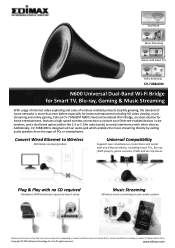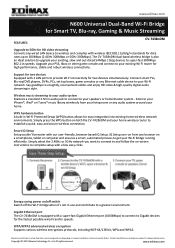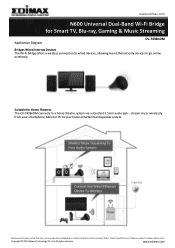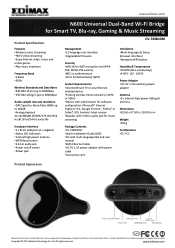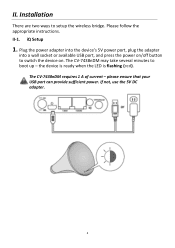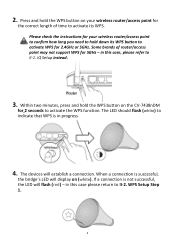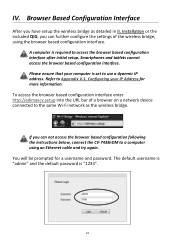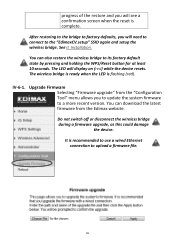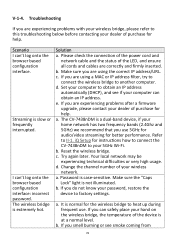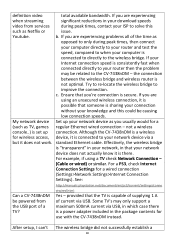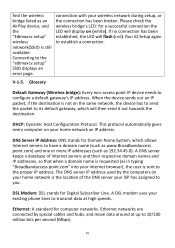Edimax CV-7438nDM Support and Manuals
Get Help and Manuals for this Edimax item

View All Support Options Below
Free Edimax CV-7438nDM manuals!
Problems with Edimax CV-7438nDM?
Ask a Question
Free Edimax CV-7438nDM manuals!
Problems with Edimax CV-7438nDM?
Ask a Question
Edimax CV-7438nDM Videos
Popular Edimax CV-7438nDM Manual Pages
Edimax CV-7438nDM Reviews
We have not received any reviews for Edimax yet.