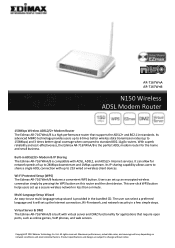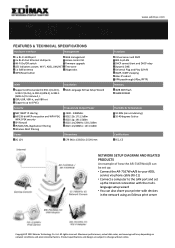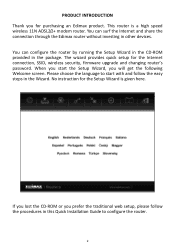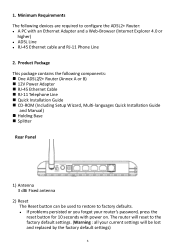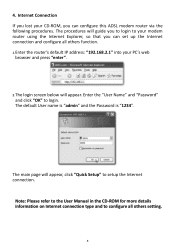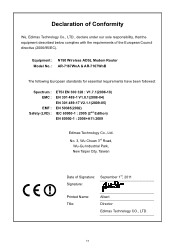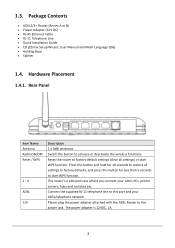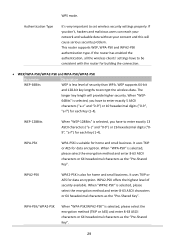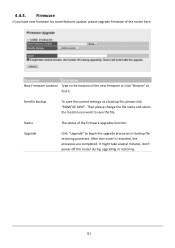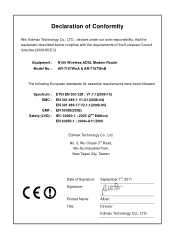Edimax AR-7167WnA Support and Manuals
Get Help and Manuals for this Edimax item

View All Support Options Below
Free Edimax AR-7167WnA manuals!
Problems with Edimax AR-7167WnA?
Ask a Question
Free Edimax AR-7167WnA manuals!
Problems with Edimax AR-7167WnA?
Ask a Question
Most Recent Edimax AR-7167WnA Questions
Edimax Ar-7167 Wna Router Problem
edimax ar-7167 wna router doesnot work with automatic ip and wifi doesnot work also
edimax ar-7167 wna router doesnot work with automatic ip and wifi doesnot work also
(Posted by engmohamedosman2010 5 years ago)
Popular Edimax AR-7167WnA Manual Pages
Edimax AR-7167WnA Reviews
We have not received any reviews for Edimax yet.