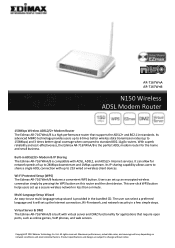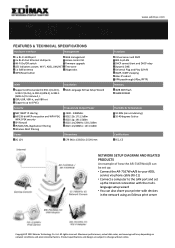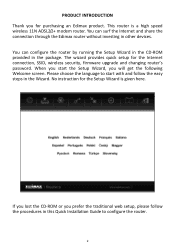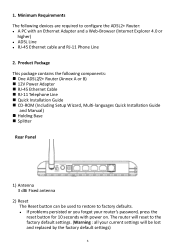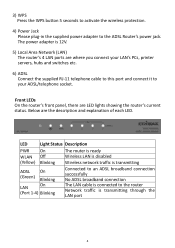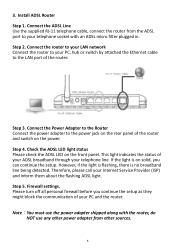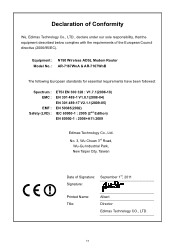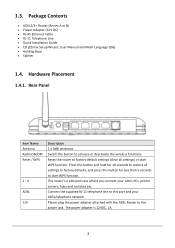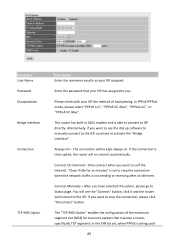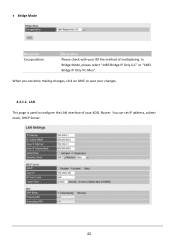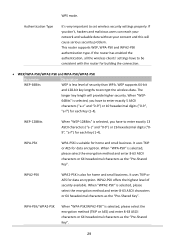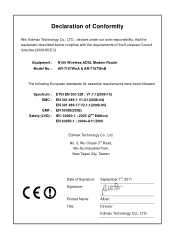Edimax AR-7167WnA Support Question
Find answers below for this question about Edimax AR-7167WnA.Need a Edimax AR-7167WnA manual? We have 4 online manuals for this item!
Question posted by pinkhippo on July 18th, 2015
Wireless
Current Answers
Answer #1: Posted by freginold on July 18th, 2015 6:59 AM
---------------------
If this answer helped you to solve your problem, please let us know by clicking on the "Helpful" icon below. If your question wasn't answered to your satisfaction, feel free to resubmit your question, with as much information as possible so that we can provide a more complete solution. Thank you for using HelpOwl!
Related Edimax AR-7167WnA Manual Pages
Similar Questions
edimax ar-7167 wna router doesnot work with automatic ip and wifi doesnot work also
My router edimax EW-7303hpn V2 out door router cant share wi-fi. How can i solv this problems?
my network is running real slow, computers hooked direct to the router are fine