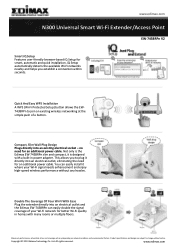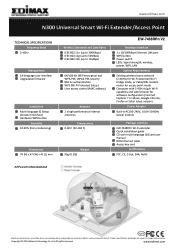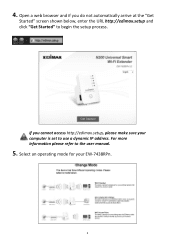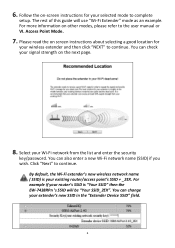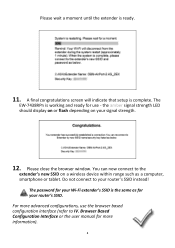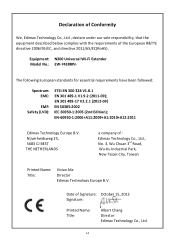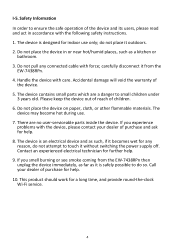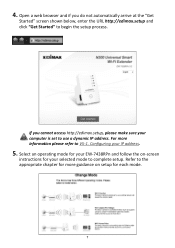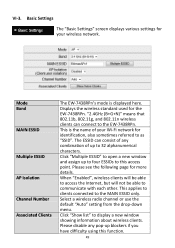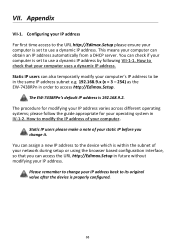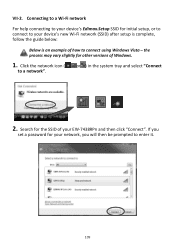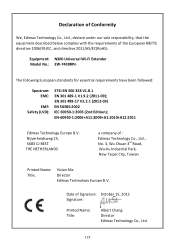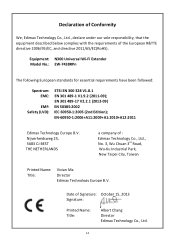Edimax EW-7438RPn V2 Support and Manuals
Get Help and Manuals for this Edimax item

View All Support Options Below
Free Edimax EW-7438RPn V2 manuals!
Problems with Edimax EW-7438RPn V2?
Ask a Question
Free Edimax EW-7438RPn V2 manuals!
Problems with Edimax EW-7438RPn V2?
Ask a Question
Edimax EW-7438RPn V2 Videos
Popular Edimax EW-7438RPn V2 Manual Pages
Edimax EW-7438RPn V2 Reviews
We have not received any reviews for Edimax yet.