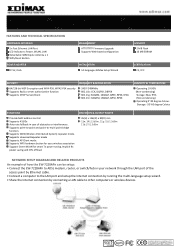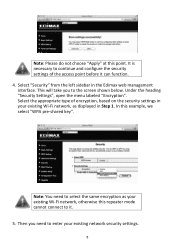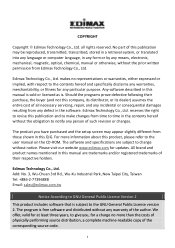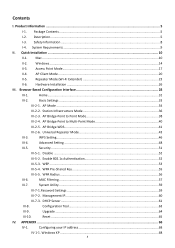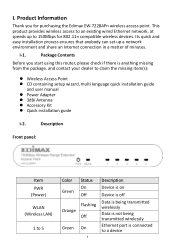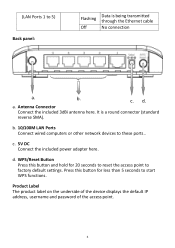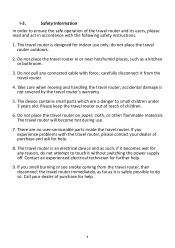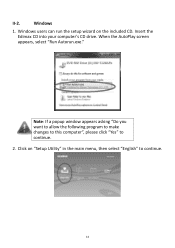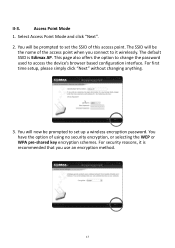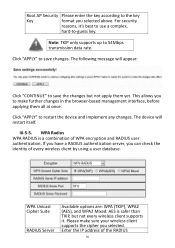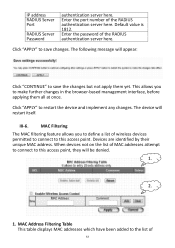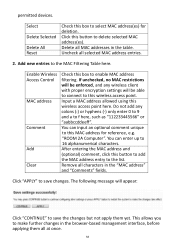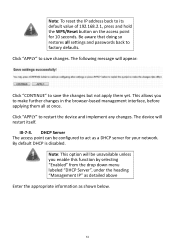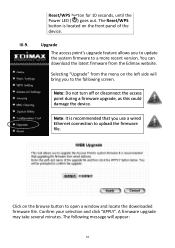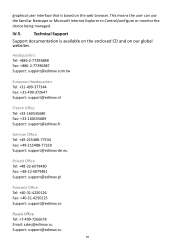Edimax EW-7228APn Support Question
Find answers below for this question about Edimax EW-7228APn.Need a Edimax EW-7228APn manual? We have 4 online manuals for this item!
Question posted by stumper100 on October 11th, 2014
I Have Attempted A Hard Reset On My Edimax 7228 But For Some Reason I Can Not
I have done it b4 but cant remember what I did to access the the user interface. the instructions on reset are useless. There was some kind of little trick to it but for some reason I cant remember what I did to reset it. I found instructions once before but now im stuck again.
Current Answers
Related Edimax EW-7228APn Manual Pages
Similar Questions
Edimax Ew-7415pdn Can't Find Any Ap ???
Edimax EW-7415PDn can't find any AP when universal repeater mode is switched (wireless site survey) ...
Edimax EW-7415PDn can't find any AP when universal repeater mode is switched (wireless site survey) ...
(Posted by nww 2 years ago)
Edimax Ar-7167 Wna Router Problem
edimax ar-7167 wna router doesnot work with automatic ip and wifi doesnot work also
edimax ar-7167 wna router doesnot work with automatic ip and wifi doesnot work also
(Posted by engmohamedosman2010 4 years ago)
How Do I Reset My Router?
My router edimax EW-7303hpn V2 out door router cant share wi-fi. How can i solv this problems?
My router edimax EW-7303hpn V2 out door router cant share wi-fi. How can i solv this problems?
(Posted by Pmandal341 7 years ago)
How Can I Do A Factory Reset On My Edimax N300 Universal Wi-fi Extender?
i would like to do a factory reset, how can i do this?
i would like to do a factory reset, how can i do this?
(Posted by schalexander12 10 years ago)
Why Does Edimax Show Up As A Network Option On My Devices
I have a linksys router in my basement and an Edimax ew-7228APN on my first floor. Edimax and my wir...
I have a linksys router in my basement and an Edimax ew-7228APN on my first floor. Edimax and my wir...
(Posted by driggle 10 years ago)