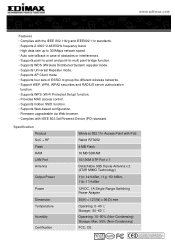Edimax EW-7415PDn Support Question
Find answers below for this question about Edimax EW-7415PDn.Need a Edimax EW-7415PDn manual? We have 4 online manuals for this item!
Question posted by nww on August 29th, 2021
Edimax Ew-7415pdn Can't Find Any Ap ???
Edimax EW-7415PDn can't find any AP when universal repeater mode is switched (wireless site survey) , what to do ???
Current Answers
Answer #1: Posted by SonuKumar on August 30th, 2021 12:55 AM
Please respond to my effort to provide you with the best possible solution by using the "Acceptable Solution" and/or the "Helpful" buttons when the answer has proven to be helpful.
Regards,
Sonu
Your search handyman for all e-support needs!!
Related Edimax EW-7415PDn Manual Pages
Similar Questions
Edimax Ar-7167 Wna Router Problem
edimax ar-7167 wna router doesnot work with automatic ip and wifi doesnot work also
edimax ar-7167 wna router doesnot work with automatic ip and wifi doesnot work also
(Posted by engmohamedosman2010 5 years ago)
How Do I Reset My Router?
My router edimax EW-7303hpn V2 out door router cant share wi-fi. How can i solv this problems?
My router edimax EW-7303hpn V2 out door router cant share wi-fi. How can i solv this problems?
(Posted by Pmandal341 7 years ago)
I Have Huawei 303 Dongle,but Its Connect Router Not Working
(Posted by premilmuthukumarana 9 years ago)
Purchase Edimax Ew-7711mac
Where can I purchase the edimax EW-7711MAC?
Where can I purchase the edimax EW-7711MAC?
(Posted by george99788 9 years ago)
Why Does Edimax Show Up As A Network Option On My Devices
I have a linksys router in my basement and an Edimax ew-7228APN on my first floor. Edimax and my wir...
I have a linksys router in my basement and an Edimax ew-7228APN on my first floor. Edimax and my wir...
(Posted by driggle 10 years ago)