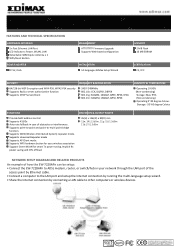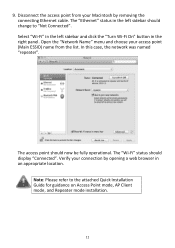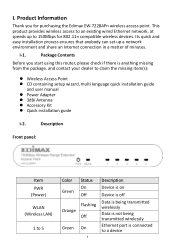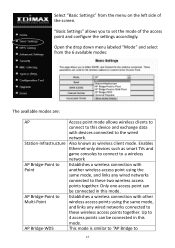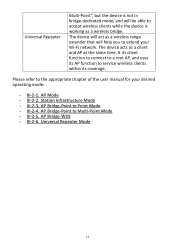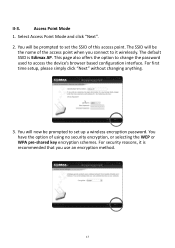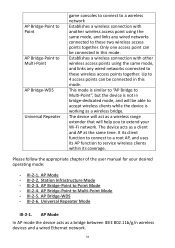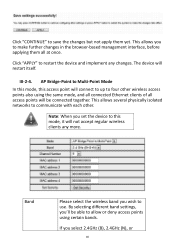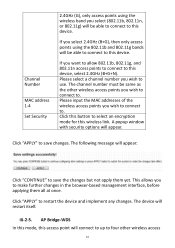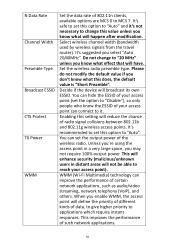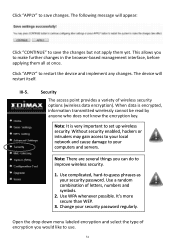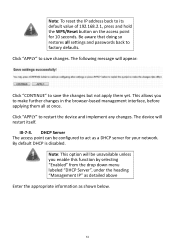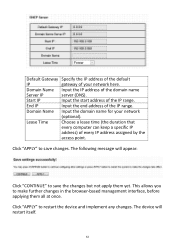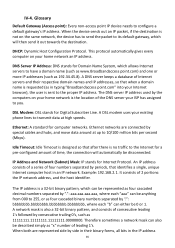Edimax EW-7228APn Support Question
Find answers below for this question about Edimax EW-7228APn.Need a Edimax EW-7228APn manual? We have 4 online manuals for this item!
Question posted by driggle on November 29th, 2013
Why Does Edimax Show Up As A Network Option On My Devices
I have a linksys router in my basement and an Edimax ew-7228APN on my first floor. Edimax and my wireless router both show up as network options. I just want to boost my original network and have one network name. How do I change this? I run mac's.
Current Answers
Related Edimax EW-7228APn Manual Pages
Similar Questions
Edimax Ew-7415pdn Can't Find Any Ap ???
Edimax EW-7415PDn can't find any AP when universal repeater mode is switched (wireless site survey) ...
Edimax EW-7415PDn can't find any AP when universal repeater mode is switched (wireless site survey) ...
(Posted by nww 2 years ago)
Edimax Ar-7167 Wna Router Problem
edimax ar-7167 wna router doesnot work with automatic ip and wifi doesnot work also
edimax ar-7167 wna router doesnot work with automatic ip and wifi doesnot work also
(Posted by engmohamedosman2010 5 years ago)
How Do I Reset My Router?
My router edimax EW-7303hpn V2 out door router cant share wi-fi. How can i solv this problems?
My router edimax EW-7303hpn V2 out door router cant share wi-fi. How can i solv this problems?
(Posted by Pmandal341 7 years ago)
I Have Huawei 303 Dongle,but Its Connect Router Not Working
(Posted by premilmuthukumarana 9 years ago)
Wireless Speed
my network is running real slow, computers hooked direct to the router are fine
my network is running real slow, computers hooked direct to the router are fine
(Posted by rogermarlow 9 years ago)