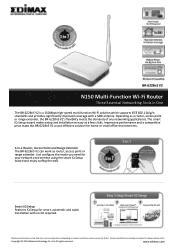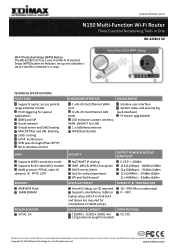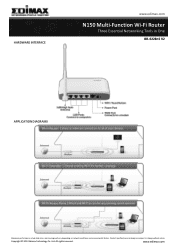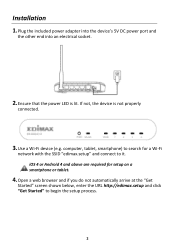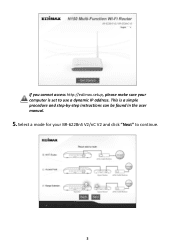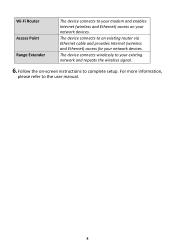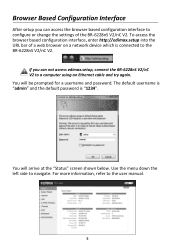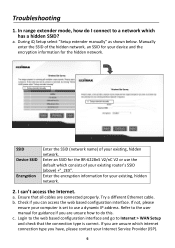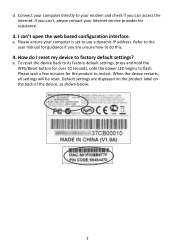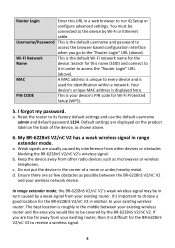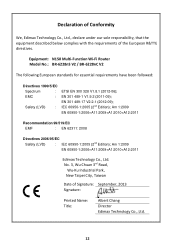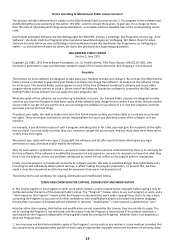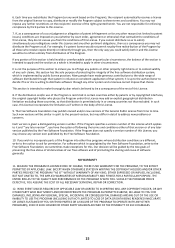Edimax BR-6228nS V2 Support and Manuals
Get Help and Manuals for this Edimax item

View All Support Options Below
Free Edimax BR-6228nS V2 manuals!
Problems with Edimax BR-6228nS V2?
Ask a Question
Free Edimax BR-6228nS V2 manuals!
Problems with Edimax BR-6228nS V2?
Ask a Question
Most Recent Edimax BR-6228nS V2 Questions
How To Change My Password
(Posted by elshamyb1983 9 years ago)
Edimax BR-6228nS V2 Videos
Popular Edimax BR-6228nS V2 Manual Pages
Edimax BR-6228nS V2 Reviews
We have not received any reviews for Edimax yet.