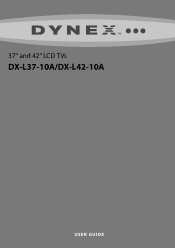Dynex DX-L37-10A Support and Manuals
Get Help and Manuals for this Dynex item
This item is in your list!

View All Support Options Below
Free Dynex DX-L37-10A manuals!
Problems with Dynex DX-L37-10A?
Ask a Question
Free Dynex DX-L37-10A manuals!
Problems with Dynex DX-L37-10A?
Ask a Question
Popular Dynex DX-L37-10A Manual Pages
User Manual (English) - Page 2
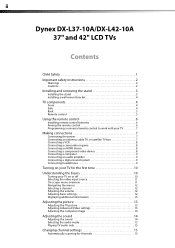
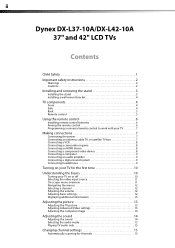
ii
Dynex DX-L37-10A/DX-L42-10A
37" and 42" LCD TVs
Contents
Child Safety 1
Important safety instructions 2
Warnings 2 Cautions 2
Installing and removing the stand 3
Installing the stand 3 Installing a wall-mount bracket 4
TV components 4
Front 4 Side 4 Back 5 Remote control 5
Using the remote control 6
Installing remote control batteries 6 Aiming the remote control 6 Programming a ...
User Manual (English) - Page 6
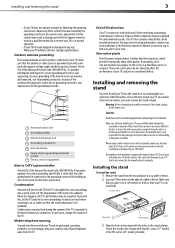
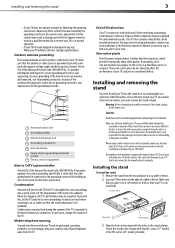
... job, refer to a professional installer or service personnel. To prevent this installation.
Mobile telephone warning
To avoid interference with four M5 screws (37" model) or five M5 screws (42" model) provided. Disposal of these instructions thoroughly before switching it states that your TV is not covered by a qualified technician to restore your TV to its new surroundings for...
User Manual (English) - Page 7
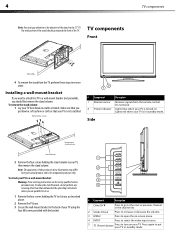
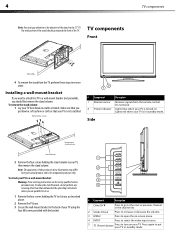
....
Note: The appearance of the stand should first remove the stand column. Make sure that your TV is for use by qualified service personnel only. To attach your TV to a wall-mount bracket: Warning: These servicing instructions are qualified to do not perform any servicing other than that contained in the operating instructions unless you are for comparative purposes...
User Manual (English) - Page 10
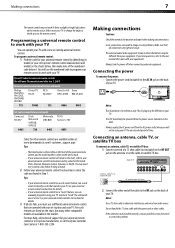
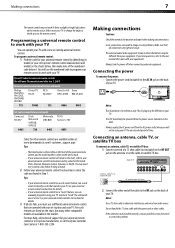
... listed on the cable or satellite TV box. For more help, call technical support for your universal remote control or set -top box's remote control manufacturer and model) on the charts below, then make note of the universal remote control, and the model number is not installed correctly, contact qualified service personnel to eliminate interference and noise...
User Manual (English) - Page 13


... or to select the menu language you turn your TV on or off your TV does not receive an input signal for Daylight Saving Time), or Off (to ignore it or set it automatically goes into an AC power outlet. 2 Press (power). The initial Setup Wizard screen opens (only the first time you want...
User Manual (English) - Page 27


... the closed captioning styles menu opens.
2 Press or to close the menu.
3 Press or to select On. The DTV closed captioning styles to their defaults, set manually. 6 Press EXIT to highlight Setup, then press . You can select Pacific, Alaska, Hawaii, Atlantic, Eastern, Central, or Mountain.
5 If your time zone. 24
Adjusting time...
User Manual (English) - Page 30


... authorized service personnel. The problem could be with the TV station.
• Adjust the antenna. • Move your TV away from your TV with a weak detergent solution.
• Use an eyeglass cleaner to clean the screen. For more information, see "Installing remote control batteries" on page 15. Buttons do not work
Solution
• Replace the batteries. Troubleshooting
27...
User Manual (English) - Page 31
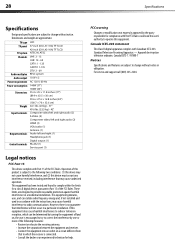
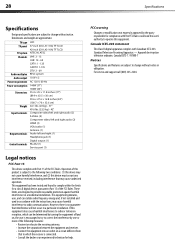
Dimensions and weight are subject to change without notice. TV type TV panel
TV system Channels
LCD 37-inch (DX-L37-10A) TFT LCD 42-inch (DX-L42-10A) TFT LCD NTSC-M, ATSC VHF: 2 - 13 UHF: 14 - 69 CATV: 1 - 125
Audio multiplex Audio output
Power requirement Power consumption
Dimensions
Weight Input terminals
CADTV: 1-135 ...
User Manual (English) - Page 32


... parts charges. What does this new DX-L37-10A or DX-L42-10A ("Product"), that the Product shall be free of products and parts are not returned to the address listed on the receipt you purchased the Product. If service of defects in its original packaging or packaging that you must be defective by this warranty that you notify Dynex...
FAQs (English) - Page 1


... your universal remote
control's instructions and try codes for other brands Orion, Emerson, Memorex, Sansui,
Sylvania, or Zenith. I am programming my universal remote, what code is needed?
• Use the following table to enter the code.
1
FAQs Dynex LCD TVs (DX-L15-10A, DX-L19-10A, DX-L22-10A, DX-L26-10A, DX-L32-10A, DX-L42-10A)
March 23, 2010
Setup ...1 Image Issues...4 Channel...
FAQs (English) - Page 4


... ◄ or ► to highlight Setup, then press ▼ to access the Setup menu. • Press ▲ or ▼ to highlight Menu Settings, then press ENTER. • Press ▲ or ▼ to highlight Menu Language, then press ◄ or ► to the TV. You can be set manually. • To set manually nor can vary by channel. The...
FAQs (English) - Page 8


...; Make sure the TV is located on page 33. General
18. hdtv.aspx o DX-L32-10A: http://www.dynexproducts.com/p-755-dynex-32-class-720p-60hz-lcd-hdtv.aspx o DX-L42-10A: http://www.dynexproducts.com/pc-750-23-dynex-42-class-1080p-60hz-lcd- Can I get more information about this from the batteries before you installed them? • Are...
FAQs (English) - Page 9


... the mount.
9 Once you click the button all you have to do is enter your manual on a wall mount product page. o For more information or to purchase a wall mount ... in purchasing the mount. • DX-L32-10A o You will need to adjust the viewing angle backward or forward. • DX-L26-10A, DX-L32-10A, DX-L42-10A o The viewing angle of the TV to Talk" button will need to ...
FAQs (English) - Page 10
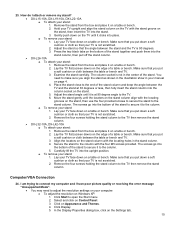
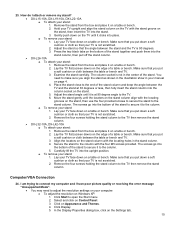
... and push them into place. Make sure that your TV is not scratched. 2. o To remove your stand: 1. Secure the stand to the TV then remove the stand column. • DX-L32-10A, DX-L42-10A o To attach your stand: 1. Lay your TV face down ) on the bottom of the stand. Select and click on the Settings tab.
10 In the Display Properties dialog box, click...
Dynex DX-L37-10A Reviews
Do you have an experience with the Dynex DX-L37-10A that you would like to share?
Earn 750 points for your review!
We have not received any reviews for Dynex yet.
Earn 750 points for your review!