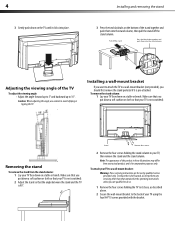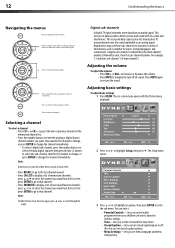Dynex DX-L22-10A - 22" LCD TV Support and Manuals
Get Help and Manuals for this Dynex item

View All Support Options Below
Free Dynex DX-L22-10A manuals!
Problems with Dynex DX-L22-10A?
Ask a Question
Free Dynex DX-L22-10A manuals!
Problems with Dynex DX-L22-10A?
Ask a Question
Most Recent Dynex DX-L22-10A Questions
How Do I Do A Hard Reset On My Tv??
My tv will not Power up when I hit the power button. Why.??
My tv will not Power up when I hit the power button. Why.??
(Posted by outlawkeith4522 8 years ago)
Power Up, Or Hard Reset
(Posted by outlawkeith4522 8 years ago)
I Need Tv Base For Dynex Lcd 22 Inch Model Dx-l-22 10 A
(Posted by patelmaster58 10 years ago)
Code For Comcast Xfinity Remote Control To Operate Tm ?
(Posted by allaser10 10 years ago)
How Do I Fix Low Volume When Playing Blurays Or Dvds?
When you play DVDs or blu ray discs the volume is very low. It's hooked up to my toshiba flat screen...
When you play DVDs or blu ray discs the volume is very low. It's hooked up to my toshiba flat screen...
(Posted by 2unique 10 years ago)
Popular Dynex DX-L22-10A Manual Pages
Dynex DX-L22-10A Reviews
We have not received any reviews for Dynex yet.