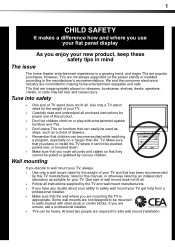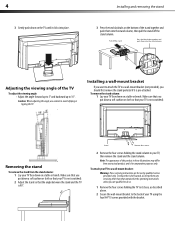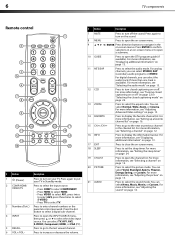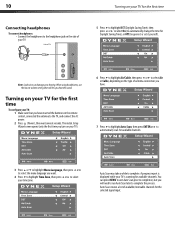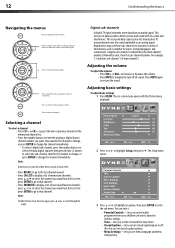Dynex DX-L22-10A Support Question
Find answers below for this question about Dynex DX-L22-10A - 22" LCD TV.Need a Dynex DX-L22-10A manual? We have 5 online manuals for this item!
Question posted by patelmaster58 on September 13th, 2013
I Need Tv Base For Dynex Lcd 22 Inch Model Dx-l-22 10 A
The person who posted this question about this Dynex product did not include a detailed explanation. Please use the "Request More Information" button to the right if more details would help you to answer this question.
Current Answers
Answer #1: Posted by StLFanMan on September 24th, 2013 8:11 AM
The part number for the DX-L22-10A stand assembly is 6151168010. We no longer carry that part, but you may be able to find it else where online. If you are unable to find the base there are other options such as wall mounting, furniture mounting, or universal stand mounting. http://www.bestbuy.com/site/olstemplatemapper.jsp?id=pcat17080&type=page&qp=q70726f63657373696e6774696d653a3e313930302d30312d3031~~cabcat0100000%23%230%23%23wv~~cabcat0106000%23%230%23%23h0~~cabcat0106003%23%230%23%231y~~cabcat0106004%23%230%23%231d~~nf521||4465736b746f70&list=y&nrp=15&sc=TVVideoSP&ks=960&usc=abcat0100000&sp=%2Bcurrentprice+skuid&list=y&iht=n&st=processingtime%3A%3E1900-01-01&gf=y http://www.bestbuy.com/site/olstemplatemapper.jsp?id=pcat17080&type=page&st=processingtime%3A%3E1900-01-01&sc=TVVideoSP&nrp=15&sp=%2Bcurrentprice+skuid&qp=crootcategoryid%23%23-1%23%23-1~~q70726f63657373696e6774696d653a3e313930302d30312d3031~~cabcat0100000%23%230%23%23wv~~cabcat0106000%23%230%23%23h0~~cabcat0106003%23%230%23%231y~~ncabcat0106004%23%230%23%231d&usc=abcat0100000&fs=&gf=y&cp=1
Related Dynex DX-L22-10A Manual Pages
Similar Questions
I Need The Base Stand For A Dynex Dx-l26
(Posted by stevei12143 11 years ago)
I Need The Tv Base Stand For This Model Dynex Tv. Help
(Posted by dynarider02 12 years ago)
Hook Up Hitachi Vcr To Dynex 24 Inch So I Can Tape Tv Shows
how do i hook up my hitachi vcr to my dynex tv so that i can tape my tv shows. i can play my tapes b...
how do i hook up my hitachi vcr to my dynex tv so that i can tape my tv shows. i can play my tapes b...
(Posted by nmp60 12 years ago)
Parts Needed
I need a base and a remote control for the Dynex DXL22-10A tv. Please tell me if you sell them and h...
I need a base and a remote control for the Dynex DXL22-10A tv. Please tell me if you sell them and h...
(Posted by bjfly 12 years ago)
I Have No Audio On My Model Dx-l22 Tv
(Posted by bullocksandj 14 years ago)