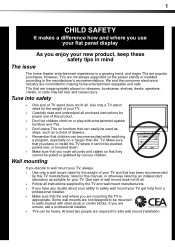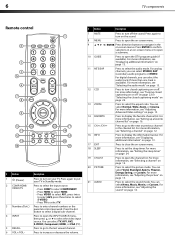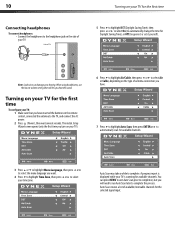Dynex DX-L22-10A Support Question
Find answers below for this question about Dynex DX-L22-10A - 22" LCD TV.Need a Dynex DX-L22-10A manual? We have 5 online manuals for this item!
Question posted by bjfly on July 9th, 2011
Parts Needed
I need a base and a remote control for the Dynex DXL22-10A tv. Please tell me if you sell them and how much they are or where I can find these items.
Current Answers
Related Dynex DX-L22-10A Manual Pages
Similar Questions
I Need Tv Base For Dynex Lcd 22 Inch Model Dx-l-22 10 A
(Posted by patelmaster58 10 years ago)
How Do I Hook Up My Logitech Wireless Keyboard To My Dynex Lcd Tv?
How do i hook up my logitech wireless keyboard to my dynex lcd tv? or is that not possible?
How do i hook up my logitech wireless keyboard to my dynex lcd tv? or is that not possible?
(Posted by kayannalee97 11 years ago)
Flip Share Compatibility
what cables do i use for flip share ultra on my dynex lcd tv. i tried the white/red/yellow but the p...
what cables do i use for flip share ultra on my dynex lcd tv. i tried the white/red/yellow but the p...
(Posted by susanerstein 12 years ago)
Hooking Up Surround Sound To Dynex Lcd Tv?
I have tried hooking up my surround sound to my dynex tv in several different manners now. To no s...
I have tried hooking up my surround sound to my dynex tv in several different manners now. To no s...
(Posted by jacobthammond 13 years ago)
I Have Motion Blur After Approx 30 Minutes Use On Dyned 22inch Lcd.
I would like to know what board I need to replace in the LCD TV
I would like to know what board I need to replace in the LCD TV
(Posted by MikeTerlesky 14 years ago)