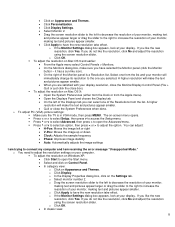Dynex DX-LCD32-09 - 32" LCD TV Support and Manuals
Get Help and Manuals for this Dynex item

View All Support Options Below
Free Dynex DX-LCD32-09 manuals!
Problems with Dynex DX-LCD32-09?
Ask a Question
Free Dynex DX-LCD32-09 manuals!
Problems with Dynex DX-LCD32-09?
Ask a Question
Most Recent Dynex DX-LCD32-09 Questions
What Size Screws Mount The Tv To A Wall Mount
what size screws mkunt to the back of the tv
what size screws mkunt to the back of the tv
(Posted by Anonymous-162382 6 years ago)
Dx-lcd3209 Poweron Issue-pon Voltage =2.4 What Should It Be
(Posted by hypertrader 8 years ago)
Have A Dynex Dxlcd32-09 That Gets Picture And Sound But Pic Is White And Faint.
I've tried to ajust it out I the setting and checked the boards for apparent caps or diodes blown bu...
I've tried to ajust it out I the setting and checked the boards for apparent caps or diodes blown bu...
(Posted by Ddrinc 9 years ago)
I Have A Dynex Model Number Dxlcd32. I Do Not Have Cable Or Dish Or Anything
It is several years old it has always worked until yesterday. It gets a zillion channels but I have ...
It is several years old it has always worked until yesterday. It gets a zillion channels but I have ...
(Posted by asu49er 9 years ago)
Popular Dynex DX-LCD32-09 Manual Pages
Dynex DX-LCD32-09 Reviews
 Dynex has a rating of 2.00 based upon 1 review.
Get much more information including the actual reviews and ratings that combined to make up the overall score listed above. Our reviewers
have graded the Dynex DX-LCD32-09 based upon the following criteria:
Dynex has a rating of 2.00 based upon 1 review.
Get much more information including the actual reviews and ratings that combined to make up the overall score listed above. Our reviewers
have graded the Dynex DX-LCD32-09 based upon the following criteria:
- Durability [1 rating]
- Cost Effective [1 rating]
- Quality [1 rating]
- Operate as Advertised [1 rating]
- Customer Service [1 rating]