Dynex DX-LTDVD22-09 Support and Manuals
Get Help and Manuals for this Dynex item
This item is in your list!

View All Support Options Below
Free Dynex DX-LTDVD22-09 manuals!
Problems with Dynex DX-LTDVD22-09?
Ask a Question
Free Dynex DX-LTDVD22-09 manuals!
Problems with Dynex DX-LTDVD22-09?
Ask a Question
Popular Dynex DX-LTDVD22-09 Manual Pages
Warranty (English) - Page 1
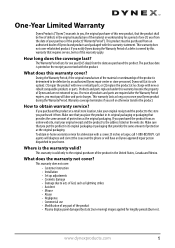
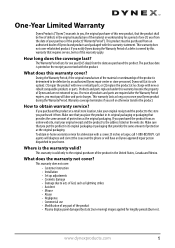
... parts; Where is determined to be defective by an authorized Dynex repair center or store personnel, Dynex will have an Dynex-approved repair person dispatched to your Dynex product during the Warranty Period of a defect covered by static (non-moving) images applied for lengthy periods (burn-in). This warranty does not cover:
• Customer instruction • Installation • Set...
User Manual (English) - Page 2


2
Dynex DX-LTDVD22-09 22" LCD TV with DVD Player
Contents
Important safety instructions...4 Features...6
Front...6 Back...7 Remote control ...7 Setting up your TV...8 Installing remote control batteries...8 Using the remote control ...8 Connecting the power ...9 Connecting an antenna or basic cable...9 Connecting a cable or satellite box...9 Making audio and video connections...9 Connecting an S-...
User Manual (English) - Page 3
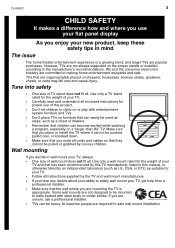
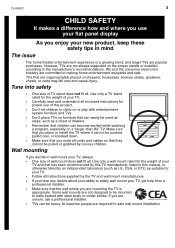
... and safe. We and the consumer electronics industry are not always supported on the proper stands or installed according to wall mount your TV. • Follow all . Use only a TV stand rated for the weight of your TV.
• Carefully read and understand all enclosed instructions for your TV, always: • One size of wall mount does not fit...
User Manual (English) - Page 4
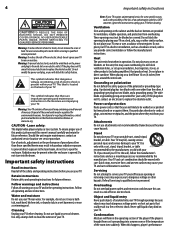
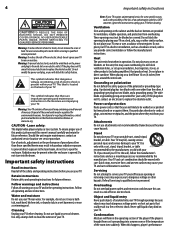
... player employs a laser system. Important safety instructions
Read instructions Read all warnings on an electric outlet. Important safety instructions
Note: If your TV requires uninterrupted service for some specific reason, such as a bookcase or rack, unless you mount your TV. Do not place your TV and cart combination to replace the obsolete outlet. Attachments Do not use...
User Manual (English) - Page 16


Your password is now set the parental controls (V-Chip):
1 Press SETUP/TV MENU.
If you are setting the TV Rating, the following screen opens:
TV Rating
ALL D L S V FV TV-Y TV-Y7 TV-G TV-PG TV-14 TV-MA
: Select
ENTER:Set
Changing the TV settings
Set the following TV ratings based on the age: • TV-Y-All children • TV-Y7-7 years old and above • TV-G-General audiences &#...
User Manual (English) - Page 29


... be set a new password: 1 Press SETUP/TV MENU ...password, contact Customer Service. Parental Password
: Off Enter Pass:wCohrdange
29
4 Enter your new password. The limitation is locked, the setting cannot be played. MP3/WMA/JPEG CD disc information Limitations on the DVD. Parental Password
: Off : Change
2 Press or to accept the rating.
2 If you need a Windows computer with specific...
User Manual (English) - Page 33


...station.
• Make sure channels are experiencing problems. Tune to another channel.
• Check cable TV connection or VHF/UHF antenna, then reposition or rotate the antenna.
• Set closed captioned. No surround sound The setup does not match your local dealer or service outlet if problems persist. Troubleshooting
33
Troubleshooting
Using progressive scan
Not all high-definition...
User Manual (English) - Page 35


... Warranty
Dynex Products ("Dynex") warrants to you, the original purchaser of this new DX-LTDVD22-09 ("Product"), that the Product shall be free of defects in the original manufacture of the material or workmanship for a period of one year (365 days) from the date you purchased the Product.
Products and parts replaced under this warranty apply. If service...
User Manual (English) - Page 2


2
Dynex DX-LTDVD22-09 22" LCD TV with DVD Player
Contents
Important safety instructions...4 Features...5
Front...5 Back...6 Remote control ...6 Setting up your TV...7 Installing remote control batteries...7 Using the remote control ...7 Connecting the power ...8 Connecting an antenna or basic cable...8 Connecting a cable or satellite box...8 Making audio and video connections...8 Connecting an S-...
User Manual (English) - Page 15


..., then press or ENTER. To use the V-chip feature, you must set a password:
1 Press SETUP/TV MENU. To set and use a password. Main Menu
Picture
Audio
Channel
Lock
>>
Setup
: Select
ENTER : Set
2 Press or to select TV Rating or Movie Rating, then press or ENTER.
To avoid forgetting the
password, write it down and keep in a safe place. Main Menu...
User Manual (English) - Page 32


... external antenna may cause artifacts to repair your TV with a soft cloth immersed in...TV is extremely weak, the installation of possible interference. Picture size variations Poor or no sound
Poor or no user-serviceable parts...settings.
• Station or cable TV are experiencing problems. Tune to another station.
• Check volume adjustments or muting. • Check for troubleshooting...
User Manual (English) - Page 33


... TV connections. • Set Signal Type option to another station. The function chosen is distorted The picture will be incompatible. Replace the
batteries. • Make sure that the input selector of the amplifier is inserted. • The disc may be Multiple angles are inserted
correctly.
Problem
Solution
Playback does not Check the Parental setup. Specifications
33
Problem...
User Manual (English) - Page 35
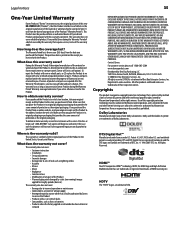
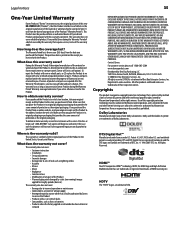
... the date you purchased the Product from an authorized dealer of this new DX-LTDVD22-09 ("Product"), that is printed on the web site. If you purchased the Product.
Where is prohibited.
This warranty does not cover:
• Customer instruction • Installation • Set up adjustments • Cosmetic damage • Damage due to the address listed...
Dynex DX-LTDVD22-09 Reviews
Do you have an experience with the Dynex DX-LTDVD22-09 that you would like to share?
Earn 750 points for your review!
We have not received any reviews for Dynex yet.
Earn 750 points for your review!


