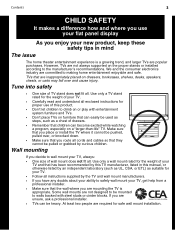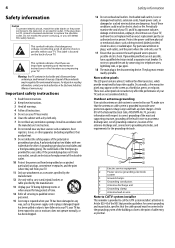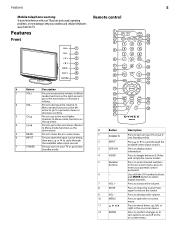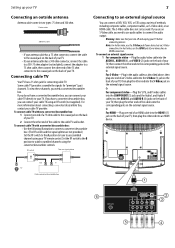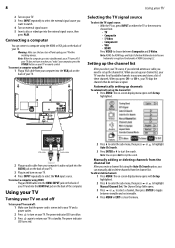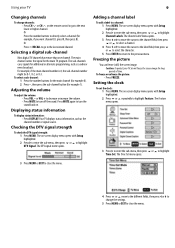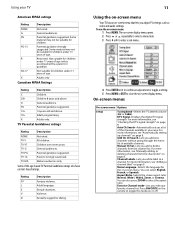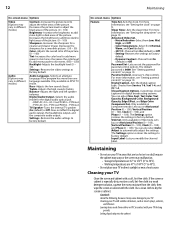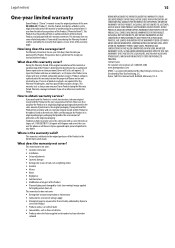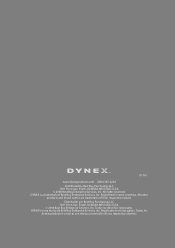Dynex DX-LCD26-09 Support and Manuals
Get Help and Manuals for this Dynex item

View All Support Options Below
Free Dynex DX-LCD26-09 manuals!
Problems with Dynex DX-LCD26-09?
Ask a Question
Free Dynex DX-LCD26-09 manuals!
Problems with Dynex DX-LCD26-09?
Ask a Question
Most Recent Dynex DX-LCD26-09 Questions
No Picture Perfect Sound
My DX-LCD26-09 was turned off one night and when turned on the next day ... no picture (completely b...
My DX-LCD26-09 was turned off one night and when turned on the next day ... no picture (completely b...
(Posted by wilburperry 11 months ago)
Screws Fir Wall Mounting
What size screws are needed to mount a Dynex DX-LCD26-09 to the wall
What size screws are needed to mount a Dynex DX-LCD26-09 to the wall
(Posted by lorrainemcastelluccio 5 years ago)
How Do You Turn Tv On Besides Plugging In? Dx.32l221a12. We Don't Have Manual A
how do you turn on dx.32l221a12. Besides plugging in. no manual.
how do you turn on dx.32l221a12. Besides plugging in. no manual.
(Posted by edar95080 7 years ago)
Is Dynexdx-lcd-06-09 Hd? There Is A Hdmi Outlet In The Back Of The Tv,
(Posted by fredarachel52 9 years ago)
Popular Dynex DX-LCD26-09 Manual Pages
Dynex DX-LCD26-09 Reviews
We have not received any reviews for Dynex yet.