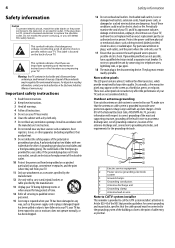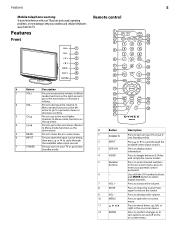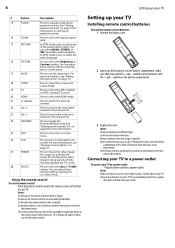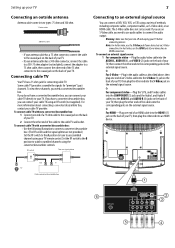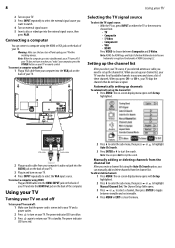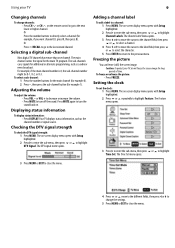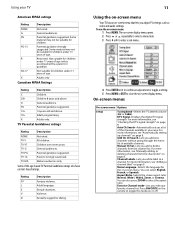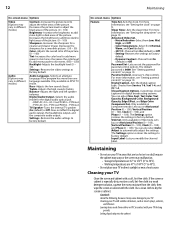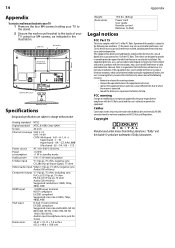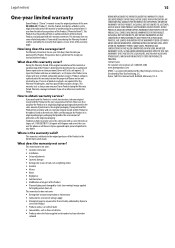Dynex DX-LCD26-09 Support Question
Find answers below for this question about Dynex DX-LCD26-09.Need a Dynex DX-LCD26-09 manual? We have 2 online manuals for this item!
Question posted by wilburperry on May 8th, 2023
No Picture Perfect Sound
Current Answers
Answer #1: Posted by SonuKumar on May 8th, 2023 10:26 AM
There could be several reasons why your DX-LCD26-09 is not displaying any picture. Here are a few troubleshooting steps you can try:
Check the connections: Make sure that all the cables and cords are securely connected to both the TV and any external devices you may have connected to it, such as a cable box or gaming console.
Try a different input: If you're not getting any picture from the input you were using, try switching to a different input and see if you get a picture.
Check for power issues: Make sure that the TV is plugged in and that the power outlet is working properly. Try plugging the TV into a different outlet to see if that solves the problem.
Check the settings: Make sure that the TV settings are correct. For example, make sure that the input you're using is selected, and that the brightness and contrast settings are not set too low.
Try resetting the TV: Sometimes, resetting the TV to its default settings can solve the problem. Refer to the TV's user manual for instructions on how to do this.
Please respond to my effort to provide you with the best possible solution by using the "Acceptable Solution" and/or the "Helpful" buttons when the answer has proven to be helpful.
Regards,
Sonu
Your search handyman for all e-support needs!!
Related Dynex DX-LCD26-09 Manual Pages
Similar Questions
How to reset TV that has no sound and screen is black without remote
hello I have a dynex 26' dx-lcd26-09 model number. the picture just stopped working. the red light c...