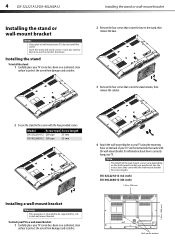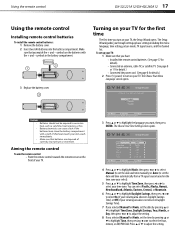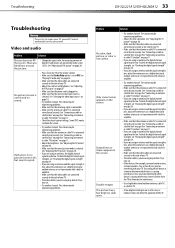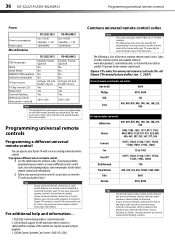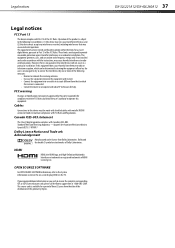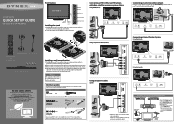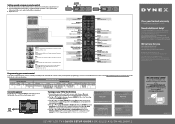Dynex DX-40L260A12 Support and Manuals
Get Help and Manuals for this Dynex item

View All Support Options Below
Free Dynex DX-40L260A12 manuals!
Problems with Dynex DX-40L260A12?
Ask a Question
Free Dynex DX-40L260A12 manuals!
Problems with Dynex DX-40L260A12?
Ask a Question
Most Recent Dynex DX-40L260A12 Questions
Where Can I Find A Firmware Download For The Dx-40l260a12?
where can i find a firmware download for the dx-40l260a12?
where can i find a firmware download for the dx-40l260a12?
(Posted by juliensarda1981 7 years ago)
How To Connect Home Theater System To Dynex Model Dx-40l260a12
(Posted by mysmszaf 9 years ago)
A Dx-40l261a12 That Has Sound And No Picture. On, Then A Brief Message And Off.
(Posted by robertkmcclintock 9 years ago)
Can I Get A Replacement Base For Dx-40l150a11?
(Posted by kipnewell 10 years ago)
My Dynex 40'tv Model Dx40l260a12 Has Red Light Flashes And Won't Power On.
TV has red light flashes and won't power on. Goes into safe mode? is it too costly to repair?
TV has red light flashes and won't power on. Goes into safe mode? is it too costly to repair?
(Posted by epotter1947 10 years ago)
Popular Dynex DX-40L260A12 Manual Pages
Dynex DX-40L260A12 Reviews
We have not received any reviews for Dynex yet.