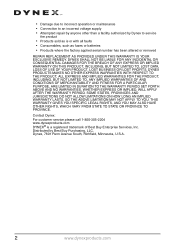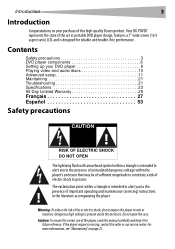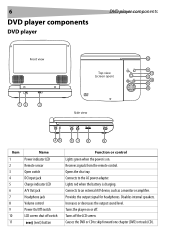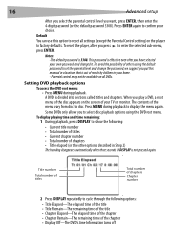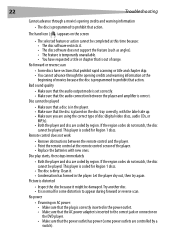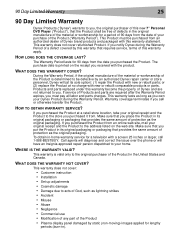Dynex DX-PDVD7 - DVD Player - 7 Support and Manuals
Get Help and Manuals for this Dynex item

View All Support Options Below
Free Dynex DX-PDVD7 manuals!
Problems with Dynex DX-PDVD7?
Ask a Question
Free Dynex DX-PDVD7 manuals!
Problems with Dynex DX-PDVD7?
Ask a Question
Most Recent Dynex DX-PDVD7 Questions
Can This Unit Be Set To Auto Repeat?
(Posted by Anonymous-131836 10 years ago)
Dynex Dx-pdvd7a No Video
I bouught a Dynex DX-PDVD7A used it twice and lost video. Still plays audio. Was looking for a way t...
I bouught a Dynex DX-PDVD7A used it twice and lost video. Still plays audio. Was looking for a way t...
(Posted by snyderb 13 years ago)
Is There A Way To Restart The System To Where
is there a way to restart the system to where you could reset the password if you forgot it?
is there a way to restart the system to where you could reset the password if you forgot it?
(Posted by Anonymous-19099 13 years ago)
Operation
I wish to use my DVD player to play audio discs for sleep. Does my unit allow automatic shut-off af...
I wish to use my DVD player to play audio discs for sleep. Does my unit allow automatic shut-off af...
(Posted by roca07 13 years ago)
Dynex Dvd Player Is Not Recognizing That A Disk Is In It.
We have 2 Dynex DX-PDVD7 portable DVD players. Onesays "nodisc"after "loading" a CD or DVD. What can...
We have 2 Dynex DX-PDVD7 portable DVD players. Onesays "nodisc"after "loading" a CD or DVD. What can...
(Posted by hughesbiz 13 years ago)
Popular Dynex DX-PDVD7 Manual Pages
Dynex DX-PDVD7 Reviews
We have not received any reviews for Dynex yet.