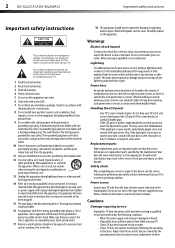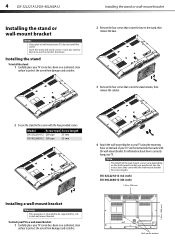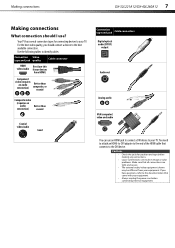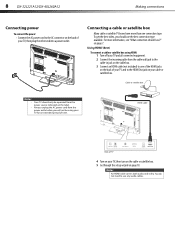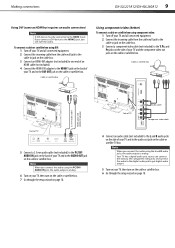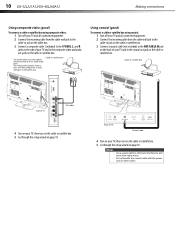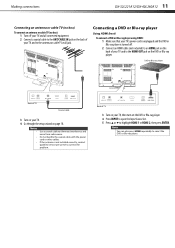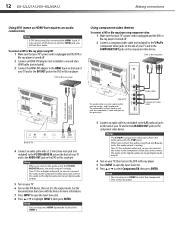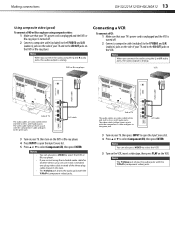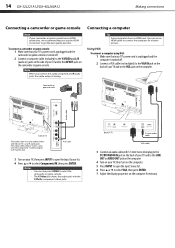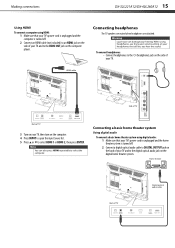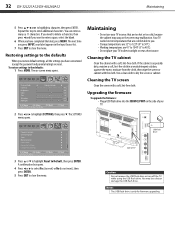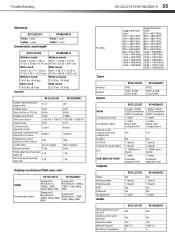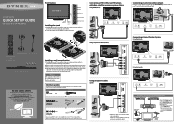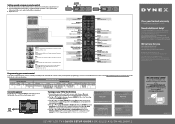Dynex DX-40L260A12 Support Question
Find answers below for this question about Dynex DX-40L260A12.Need a Dynex DX-40L260A12 manual? We have 4 online manuals for this item!
Question posted by juliensarda1981 on December 19th, 2016
Where Can I Find A Firmware Download For The Dx-40l260a12?
Current Answers
Answer #1: Posted by BusterDoogen on December 19th, 2016 4:20 PM
I hope this is helpful to you!
Please respond to my effort to provide you with the best possible solution by using the "Acceptable Solution" and/or the "Helpful" buttons when the answer has proven to be helpful. Please feel free to submit further info for your question, if a solution was not provided. I appreciate the opportunity to serve you!
Related Dynex DX-40L260A12 Manual Pages
Similar Questions
there is no standby light or led at all , all voltages seem to be in range,what is wrong.
TV is less than 6 mos old but audio is cutting in and out. Called cable company who remotely reset s...