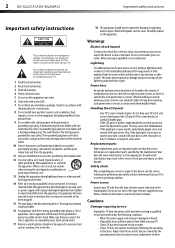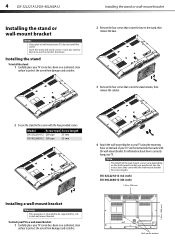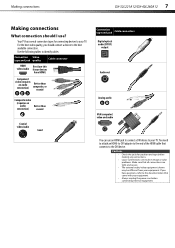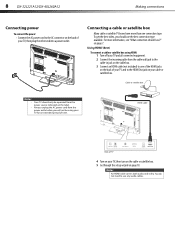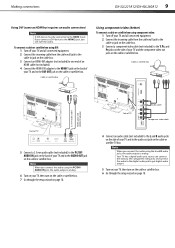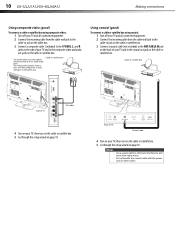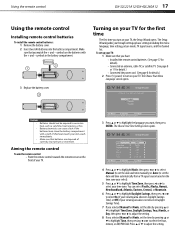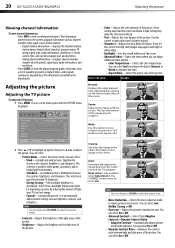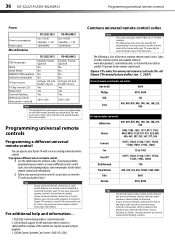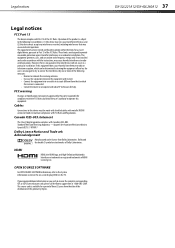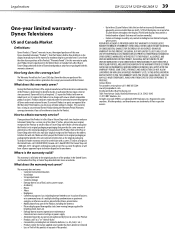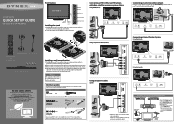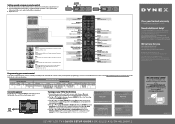Dynex DX-40L260A12 Support Question
Find answers below for this question about Dynex DX-40L260A12.Need a Dynex DX-40L260A12 manual? We have 4 online manuals for this item!
Question posted by kipnewell on January 5th, 2014
Can I Get A Replacement Base For Dx-40l150a11?
The person who posted this question about this Dynex product did not include a detailed explanation. Please use the "Request More Information" button to the right if more details would help you to answer this question.
Current Answers
Related Dynex DX-40L260A12 Manual Pages
Similar Questions
Where Can I Find A Firmware Download For The Dx-40l260a12?
where can i find a firmware download for the dx-40l260a12?
where can i find a firmware download for the dx-40l260a12?
(Posted by juliensarda1981 7 years ago)
How To Connect Home Theater System To Dynex Model Dx-40l260a12
(Posted by mysmszaf 9 years ago)
Need A Stand For Dynex Dx-40l260a12. Any Suggestions?
(Posted by har13holz 10 years ago)
Need A Replacement Base For Dynex Dx40l261a12 Tv. Where Can I Order This Part
(Posted by ruhaakb 11 years ago)
Replacement Base Stand
We moved.. and when we did i removed the base/stand for my Dynex DX-42E250A12 so i could pack the t...
We moved.. and when we did i removed the base/stand for my Dynex DX-42E250A12 so i could pack the t...
(Posted by dave60182 11 years ago)