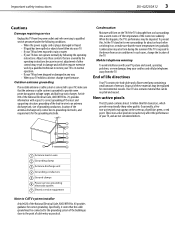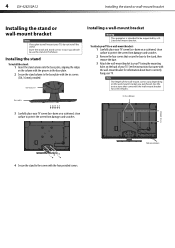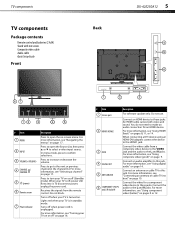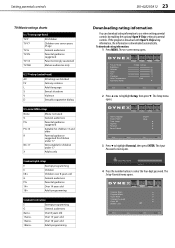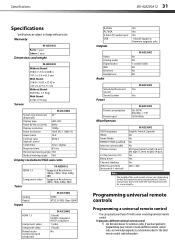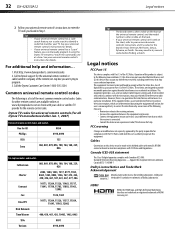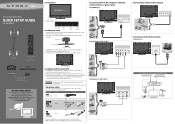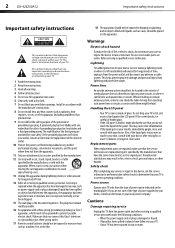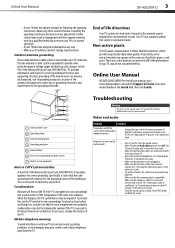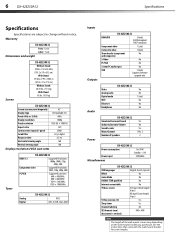Dynex DX-42E250A12 Support Question
Find answers below for this question about Dynex DX-42E250A12.Need a Dynex DX-42E250A12 manual? We have 9 online manuals for this item!
Question posted by dave60182 on September 18th, 2012
Replacement Base Stand
Current Answers
Answer #1: Posted by lancedhendrix on September 19th, 2012 8:38 AM
However, an option that might work in your case is to wall mount the TV or use a TV stand with a mounting brace similar to wall mounting. Page four of the user manual has instructions on how to wall mount the TV ( http://www.dynexproducts.com/cms/documents/Manuals/DX-42E250A12_11-0618_MAN_V1_EN_Final%20lr.pdf ) and you would just need to either get a wall mount bracket such as http://www.bestbuy.com/site/Sonax+-+Tilting+Wall+Mount+for+Most+26%26%2334%3B+-+50%26%2334%3B+FlY-?Panel+TVs/4665335.p?id=1218500949910&skuId=4665335&st=%204665335%20&cp=1&lp=1 or a TV stand with mount such as http://www.bestbuy.com/site/Whalen+Furniture+-in-1+TV+Stand+for+FlY-?Panel+TVs+Up+to+56%22+or+Tube+TVs+Up+to+38%22/9725395.p?id=1218160788538&skuId=9725395
Related Dynex DX-42E250A12 Manual Pages
Similar Questions
i would like to purchase a new stand that bolts to the back of the TV so I can set the TV on a table...
good picture but has five inch horizontal line just right of center.
tv shuts down while watching-- must unplug and it works again. Is it a power supply board.
When I turn on the TV the standby light flashes 3 times and then turns off. I have to unplug it and ...
its just a light blue screen and when i press the input button on the tv it wont change