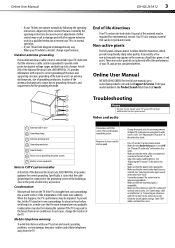Dynex DX-40L261A12 Support and Manuals
Get Help and Manuals for this Dynex item

View All Support Options Below
Free Dynex DX-40L261A12 manuals!
Problems with Dynex DX-40L261A12?
Ask a Question
Free Dynex DX-40L261A12 manuals!
Problems with Dynex DX-40L261A12?
Ask a Question
Most Recent Dynex DX-40L261A12 Questions
Tv Won't Turn On Just Clicks Once When I Plug It In And Standby Light Is On
(Posted by jj1478753 11 months ago)
Firmware.
Are there any possible firware updates ? I just bought the television at a yard sale. Still in the p...
Are there any possible firware updates ? I just bought the television at a yard sale. Still in the p...
(Posted by rschippert579 1 year ago)
Dynex Touch Button Tv
on my tv the red light is on but it doesn't come on... ive been holding the power button down for 20...
on my tv the red light is on but it doesn't come on... ive been holding the power button down for 20...
(Posted by Biggtydiddy 2 years ago)
Blue Screen Issue.
Majority Blue screen, about 1" good view on top with image of previous screen in background.
Majority Blue screen, about 1" good view on top with image of previous screen in background.
(Posted by rcue54 2 years ago)
Does Dynex Tv Model Dx-40l261a12 Have A Power Bottom On The Tv Itself ?
(Posted by javiermascote13 3 years ago)
Dynex DX-40L261A12 Videos
Popular Dynex DX-40L261A12 Manual Pages
Dynex DX-40L261A12 Reviews
We have not received any reviews for Dynex yet.