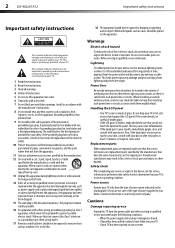Dynex DX-40L261A12 Support Question
Find answers below for this question about Dynex DX-40L261A12.Need a Dynex DX-40L261A12 manual? We have 10 online manuals for this item!
Question posted by Biggtydiddy on October 30th, 2021
Dynex Touch Button Tv
on my tv the red light is on but it doesn't come on... ive been holding the power button down for 20s will unplugged and its been working but hasn't today. Anything else i can try?
Current Answers
Answer #1: Posted by itasklive on October 30th, 2021 10:44 PM
If the red power light is on but the TV does not come on when you turn it on, then there could be a problem with the power cord. If this is the case, then try plugging in another device to make sure that the outlet has power. If it does, then the problem is with your Dynex DX-40L261A12 TV's power supply or its connection to the wall outlet.
Answer #2: Posted by SonuKumar on October 31st, 2021 1:06 AM
In this case, the symptoms you describe is a faulty inverter board. The TV will or should flash "PLEASE WAIT" and then you have a black screen no audio. Find Shop Jimmy on line. Enter your TV model number. You will find an inverter board for $24.95 plus $9.50 shipping. When you remove the back cover of the TV, look to the left. You will see a long vertical board...this is what you will replace. Thanks for asking, Matt of Martins TV Repair.
https://www.fixya.com/support/t20746736-dynex_dx_40l261a12_turn_red_power
Please respond to my effort to provide you with the best possible solution by using the "Acceptable Solution" and/or the "Helpful" buttons when the answer has proven to be helpful.
Regards,
Sonu
Your search handyman for all e-support needs!!
Related Dynex DX-40L261A12 Manual Pages
Similar Questions
How Do I Turn My Tv On?and Were Is The Power Button On The Tvatdx-40l261a12 Rev.
my tv has the red light on when plugged plugged in .it will turn on occasionally. But it wont turn o...
my tv has the red light on when plugged plugged in .it will turn on occasionally. But it wont turn o...
(Posted by rulenumber3trustno1 4 years ago)
Lcd Tv Model Dx-40l261a12. The Lower Half Of My Screen Is Blue.
LCD TV model DX-40L261A12. When on but not in use, the lower half of my screen is blue. When I watch...
LCD TV model DX-40L261A12. When on but not in use, the lower half of my screen is blue. When I watch...
(Posted by repentsinners 9 years ago)
Plug Up Tv Red Light Comes For 1 Second But Does Not Stay On Or Tv Does Not Come
(Posted by Anonymous-121918 10 years ago)
My Dynex 40'tv Model Dx40l260a12 Has Red Light Flashes And Won't Power On.
TV has red light flashes and won't power on. Goes into safe mode? is it too costly to repair?
TV has red light flashes and won't power on. Goes into safe mode? is it too costly to repair?
(Posted by epotter1947 10 years ago)
I Have Tv Model No. Dx-40l261a12.
I have misplaced my remote. I wish to use rabbit ears. But screen is telling meNO SIGNAL. (I should ...
I have misplaced my remote. I wish to use rabbit ears. But screen is telling meNO SIGNAL. (I should ...
(Posted by juniper1012002 11 years ago)