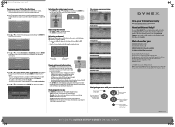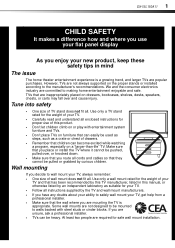Dynex DX-55L150A11 Support and Manuals
Get Help and Manuals for this Dynex item

View All Support Options Below
Free Dynex DX-55L150A11 manuals!
Problems with Dynex DX-55L150A11?
Ask a Question
Free Dynex DX-55L150A11 manuals!
Problems with Dynex DX-55L150A11?
Ask a Question
Most Recent Dynex DX-55L150A11 Questions
Dx55-l150a11 Firmware Update
(Posted by Anonymous-166111 4 years ago)
Humming Buzzing Noise From Back Of Set
I Have A Dynex Dx-55l150a11 Model And It Is Making A Humming Buzzing Sound In The Back Of The Tv Set...
I Have A Dynex Dx-55l150a11 Model And It Is Making A Humming Buzzing Sound In The Back Of The Tv Set...
(Posted by tiff27b 9 years ago)
How To Setup Dx-55l150a11 For 1080p
(Posted by myshosvade 9 years ago)
Popular Dynex DX-55L150A11 Manual Pages
Dynex DX-55L150A11 Reviews
We have not received any reviews for Dynex yet.