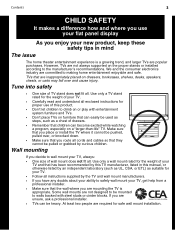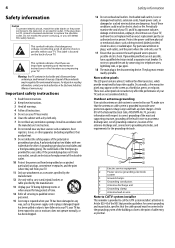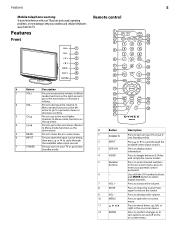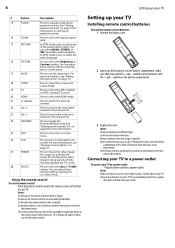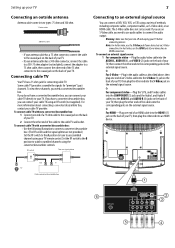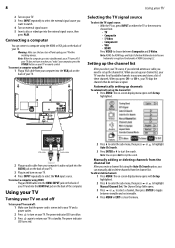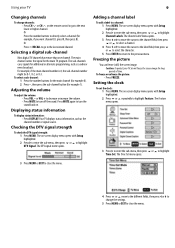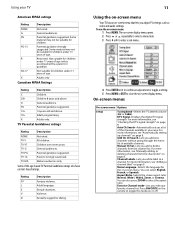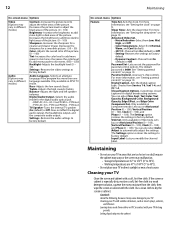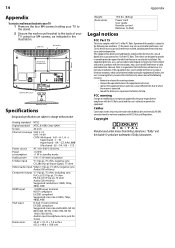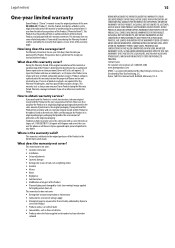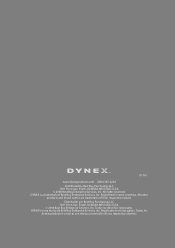Dynex DX-LCD26-09 Support Question
Find answers below for this question about Dynex DX-LCD26-09.Need a Dynex DX-LCD26-09 manual? We have 2 online manuals for this item!
Question posted by brightmo9909 on April 6th, 2013
Comes On But Black Screen No Sound.
hello I have a dynex 26' dx-lcd26-09 model number. the picture just stopped working. the red light comes on an when I push the power button the green light comes on but no picture or sound. the screen looks like it gets alittle light but its still black. an when I push the power button off the red light blinks 8 times then stays red. can you please help me an tell me what I have to do to fix it?
Current Answers
Answer #1: Posted by tintinb on April 7th, 2013 10:24 PM
The very first thing that you need to check is the power cable of your Dynex DX-LCD26-09 device. Make sure that the power cable is plugged into the power outlet properly. If this is not the problem, you may need to bring the device to the nearest service/repair center in your area.
If you have more questions, please don't hesitate to ask here at HelpOwl. Experts here are always willing to answer your questions to the best of our knowledge and expertise.
Regards,
Tintin
Related Dynex DX-LCD26-09 Manual Pages
Similar Questions
The Audio Stopped Working However, When I Put In A Dvd The Sound Works Fine?
(Posted by hhutchin 11 years ago)
Does The Dynex Dx-32l220a12 Have A Hdtv Tuner ? Other Tv Works Hd
Same Coax
I just hooked it up to my cable and it does not get any digital channels.No HD. Even though I have a...
I just hooked it up to my cable and it does not get any digital channels.No HD. Even though I have a...
(Posted by jjmstick 12 years ago)
Video Camera Icon With 1/2 On Upper Right Corner Of Tv Screen When Playing Dvd
Hasn't happened before today, wondering why itmight be doing that Dynex 24in tv/dvd combo.
Hasn't happened before today, wondering why itmight be doing that Dynex 24in tv/dvd combo.
(Posted by Stephaniewaldram 12 years ago)
Is The Owners Manual For The Dx 19e220a12 Rev.a Available On The Net For Downloa
(Posted by anniep 12 years ago)