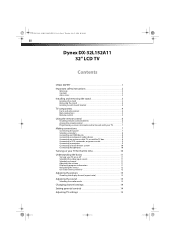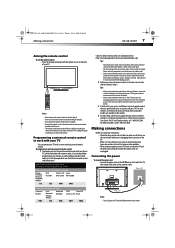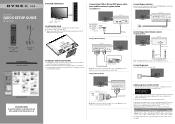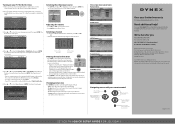Dynex DX-32L152A11 Support and Manuals
Get Help and Manuals for this Dynex item

View All Support Options Below
Free Dynex DX-32L152A11 manuals!
Problems with Dynex DX-32L152A11?
Ask a Question
Free Dynex DX-32L152A11 manuals!
Problems with Dynex DX-32L152A11?
Ask a Question
Most Recent Dynex DX-32L152A11 Questions
Wireless Tv Connection?
Can this tv be connected to wireless internet so I can watch Youtube??
Can this tv be connected to wireless internet so I can watch Youtube??
(Posted by Nonyerem 6 years ago)
Tv Stand Screw Size
I need replacement screws for the tv stand. What size screws do I need to get?
I need replacement screws for the tv stand. What size screws do I need to get?
(Posted by heathermf0720 8 years ago)
I Dont Get No Tv Channels At All .i Use To But Now None
(Posted by seektoknow03 9 years ago)
Input Button
When the tv is turned on the input button options keep scrolling without stopping. we can't stop it ...
When the tv is turned on the input button options keep scrolling without stopping. we can't stop it ...
(Posted by josieelvis1017 10 years ago)
Dynex DX-32L152A11 Videos
Popular Dynex DX-32L152A11 Manual Pages
Dynex DX-32L152A11 Reviews
We have not received any reviews for Dynex yet.