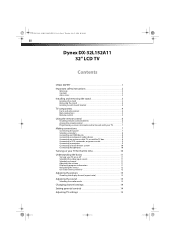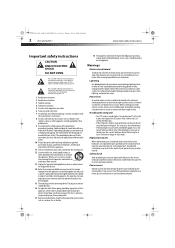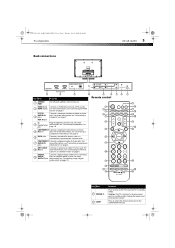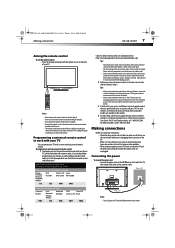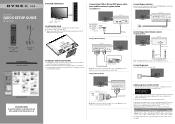Dynex DX-32L152A11 Support Question
Find answers below for this question about Dynex DX-32L152A11.Need a Dynex DX-32L152A11 manual? We have 12 online manuals for this item!
Question posted by dngpatrick on June 14th, 2021
Model Dx 32l152a11
Current Answers
Answer #1: Posted by Odin on June 14th, 2021 12:10 PM
If the issue persists or if you require further advice, you may want to consult the company: use the contact information at https://www.contacthelp.com/dynex.
Hope this is useful. Please don't forget to click the Accept This Answer button if you do accept it. My aim is to provide reliable helpful answers, not just a lot of them. See https://www.helpowl.com/profile/Odin.
Answer #2: Posted by SonuKumar on June 14th, 2021 9:45 PM
Short answer: We don't really know.
But we did ask around inside the most reliable resource we know. Yep, that's right; we've carefully mined the endless riches of crowd-sourced question forums like Yahoo! Answers and Answers.com for a stockpile of possibilities.
Sure, these sites are full of uninformed advice and laugh-worthy trolling. But when the best answer you can come up with is "Ghosts," any advice is worth a look.
Here are just a few of the (more realistic) possibilities that your fellow anonymous internet contributors have suggested:
You or someone else has accidentally set a "wake-up" timer for your TV.
Your remote batteries are low. Remotes are known to send off some weird signals when they're on the last bit of juice. Your TV could be interpreting infrared noise from your remote as an "On" command.
The power button on the remote or the TV itself could be stuck.
Somebody could be playing a prank on you.
Your neighbors could be accidentally powering on your TV through the window, especially if they have the same model synced up with a similar universal remote (like the one your cable company gives you).
Your pet might have just sat or stepped on your remote control while you were in the other room.
Perhaps it wasn't powered off entirely before (maybe you shut off the cable box but not the TV screen?), and it's now flickering back on from a power surge.
A fluorescent lamp inside the same room as the TV is blinking red and causing a sensitive infrared remote sensor to turn the set on and off.
It could just be an internal electrical malfunction, like a resistor that's changed value or a defective infrared sensor.
Please respond to my effort to provide you with the best possible solution by using the "Acceptable Solution" and/or the "Helpful" buttons when the answer has proven to be helpful.
Regards,
Sonu
Your search handyman for all e-support needs!!
Related Dynex DX-32L152A11 Manual Pages
Similar Questions
LCD TV model DX-40L261A12. When on but not in use, the lower half of my screen is blue. When I watch...
any 0ne give me a board circuit diagram for dynex dx-32l152a11
can you tell me the lcd screen part number?