Dynex DX-32L152A11 Support Question
Find answers below for this question about Dynex DX-32L152A11.Need a Dynex DX-32L152A11 manual? We have 12 online manuals for this item!
Question posted by Nonyerem on November 23rd, 2017
Wireless Tv Connection?
Can this tv be connected to wireless internet so I can watch Youtube??
Current Answers
There are currently no answers that have been posted for this question.
Be the first to post an answer! Remember that you can earn up to 1,100 points for every answer you submit. The better the quality of your answer, the better chance it has to be accepted.
Be the first to post an answer! Remember that you can earn up to 1,100 points for every answer you submit. The better the quality of your answer, the better chance it has to be accepted.
Related Dynex DX-32L152A11 Manual Pages
User Manual (English) - Page 2
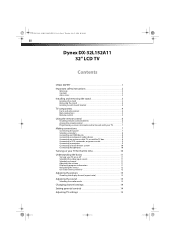
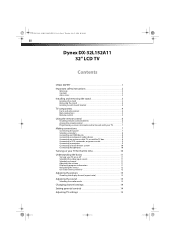
..., July 22, 2010 10:30 AM
ii
Dynex DX-32L152A11
32" LCD TV
Contents
CHILD SAFETY 1 Important safety instructions 2
Warnings 2 Cautions 3 Accessories 3
Installing and removing the stand 3
Installing the stand 3 Removing the stand 4 Installing a wall-mount bracket 4
TV components 4
Front and side controls 4 Back connections 5 Remote control 5
Using the remote control 6
Installing remote...
User Manual (English) - Page 6
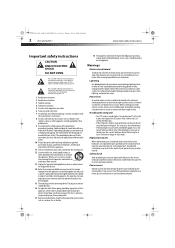
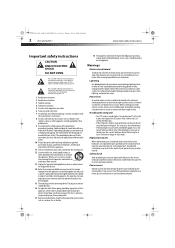
...TV only from lightning and power line surges. DX-32L152A11_10-0615_MAN_ENG_V1.book Page 2 Thursday, July 22, 2010 10:30 AM
2 DX-32L152A11... has
been dropped.
15 The wall plug is a Class I television to a grounding-type, three-prong outlet.
17 Remote control batteries...rinse, and consult with
the apparatus. If you connect this apparatus during a lightning storm, or when it can fall...
User Manual (English) - Page 7


..., July 22, 2010 10:30 AM
Installing and removing the stand
DX-32L152A11 3
Cautions
Damage requiring service
Unplug this TV from the power outlet and refer servicing to qualified service personnel under... because incorrect adjustment of the table or bench.
When this happens, the TV's performance may be connected to the grounding system of the building as close to the point of the...
User Manual (English) - Page 9
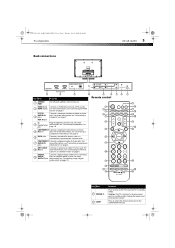
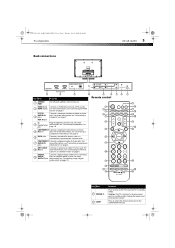
... jack. For
7 AUDIO IN more
OUTPUT jack information, see "Connecting using a digital
audio cable" on page 8. For more information, see "Connecting an antenna,
cable TV, or satellite TV box" on page 10.
DX-32L152A11_10-0615_MAN_ENG_V1.book Page 5 Thursday, July 22, 2010 10:30 AM
TV components
Back connections
DX-32L152A11 5
SERVICE HDMI2
PC/DVI AUDIO IN VGA
HDMI 1
AV...
User Manual (English) - Page 10


... the volume.
For more information, see "Selecting the audio mode" on page 13.
15 TV
Press to the HDMI 1 jack. You can select Vivid, Standard, Theater, Energy Saving, ...DX-32L152A11_10-0615_MAN_ENG_V1.book Page 6 Thursday, July 22, 2010 10:30 AM
6 DX-32L152A11
Using the remote control
Item Name 3 VIDEO 4 ZOOM
5 GUIDE 6 VOL /
VOL 7 MENU
Description
Press to select the device connected...
User Manual (English) - Page 11
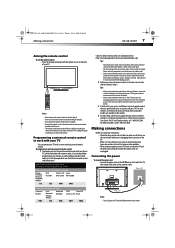
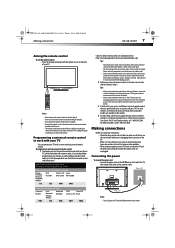
... remote control's instructions for details.
• If your universal remote control has a "learn" feature, you can operate both your TV. DX-32L152A11_10-0615_MAN_ENG_V1.book Page 7 Thursday, July 22, 2010 10:30 AM
Making connections
DX-32L152A11 7
Aiming the remote control
To aim the remote control:
• Point the remote control towards the remote sensor on...
User Manual (English) - Page 12


... indirect and soft lighting • Where the TV has access to an antenna or cable TV connection • Where the TV has access to a power outlet
Note: Watching TV in total darkness or with the component video...AM
8 DX-32L152A11
Making connections
• Make sure that you only use one end of an HDMI cable (not included) to the HDMI 1 or HDMI 2 jack on the back of your TV, then connect the ...
User Manual (English) - Page 13


... Page 9 Thursday, July 22, 2010 10:30 AM
Making connections
DX-32L152A11 9
To connect an antenna, cable TV, or satellite TV box:
• Connect one end of a 75-Ohm, coaxial cable to the ANT/CABLE IN jack on the back of the TV, then connect the other end of the TV
To play video from the computer:
1 Turn on the...
User Manual (English) - Page 14


... hearing. The Picture Mode screen opens. Home Mode reduces the TV's total power consumption. DX-32L152A11_10-0615_MAN_ENG_V1.book Page 10 Thursday, July 22, 2010 10:30 AM
10 DX-32L152A11
Turning on your TV for the first time
Connecting a home theater system
Connecting using a digital audio cable
To connect using a digital optical cable:
1 Make sure that you have...
User Manual (English) - Page 16


....book Page 12 Thursday, July 22, 2010 10:30 AM
12 DX-32L152A11
Understanding the basics
Navigating the menus
MENU
Press to confirm your selection or ...Sound
Lets you select the language for your TV with a computer. SPDIF is on your TV provider. OSD Language
Lets you turn the surround sound effect on digital channels or when using a connected computer, lets the computer control if the...
User Manual (English) - Page 19


...on page 8.
• Adjust the color saturation. For more information, see "Connecting an antenna, cable TV, or satellite TV box" on page 13.
• Make sure that the correct picture mode... snow (noise) appears on the screen. DX-32L152A11_10-0615_MAN_ENG_V1.book Page 15 Thursday, July 22, 2010 10:30 AM
Adjusting TV settings
DX-32L152A11 15
Canadian English ratings
These ratings are based...
User Manual (English) - Page 21


... to this equipment. Cables Connections to provide reasonable protection against harmful interference in a particular installation. DX-32L152A11_10-0615_MAN_ENG_V1.book Page 17 Thursday, July 22, 2010 10:30 AM
Specifications
DX-32L152A11 17
Specifications
Specifications subject to maintain compliance with FCC Rules and Regulations. TV type TV panel TV system Receiving channels
Audio...
User Manual (English) - Page 23


...lengthy periods (burn-in). • Damage due to incorrect operation or maintenance • Connection to an incorrect voltage or power supply • Attempted repair by any person not ...
Legal notices
DX-32L152A11 19
One-year limited warranty
US and Canada Markets
Definitions:
Dynex Products ("Dynex") warrants to you, the original purchaser of this new Dynex-branded television ("Product"), ...
Tech Note (English) - Page 4


... other hazards. DX-32L152A11_Important Information_10-0617.book Page 2 Thursday, June 17, 2010 1:18 PM
2 DX-32L152A11
Important safety instructions...on the apparatus. Handling the LCD panel
• Your TV's screen is a Class I television to a grounding-type, three-prong outlet.
17 Remote ... you connect this Class I
apparatus, which needs to be located in your eyes or touches your TV only ...
Tech Note (English) - Page 5


... to the point of mercury. Condensation may be connected to the grounding system of the building as practical. Disposal of the TV. In such cases, change in performance. DX-32L152A11_Important Information_10-0617.book Page 3 Thursday, June 17, 2010 1:18 PM
Important safety instructions
DX-32L152A11 3
• If your TV does not operate normally by a qualified technician...
Tech Note (English) - Page 6


...the batteries are not blocked.
• Make sure that the antenna or cable TV is connected correctly and securely.
• Adjust the color saturation.
• Try another channel.
Only... the TV picture" in use, the temperature rises naturally and may experience. TV cabinet creaks. DX-32L152A11_Important Information_10-0617.book Page 4 Thursday, June 17, 2010 1:18 PM
4 DX-32L152A11
Online ...
Tech Note (English) - Page 7


...Connections to this equipment. Canada ICES-003 statement
This Class B digital apparatus complies with a soft, dry cloth. DX-32L152A11_Important Information_10-0617.book Page 5 Thursday, June 17, 2010 1:18 PM
Maintenance
DX-32L152A11 5
Maintenance
Cleaning
• Clean your TV with Canadian ICES-003. TV type TV panel TV... hoods to radio or television reception, which the receiver is...
Tech Note (English) - Page 9


... the product in ). • Damage due to incorrect operation or maintenance • Connection to an incorrect voltage or power supply • Attempted repair by an authorized Dynex ...PM
Legal notices
DX-32L152A11 7
One-year limited warranty
US and Canada Markets
Definitions:
Dynex Products ("Dynex") warrants to you, the original purchaser of this new Dynex-branded television ("Product"), that ...
Quick Setup Guide (English) - Page 1
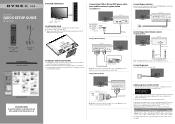
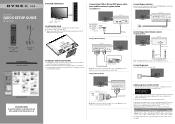
...connect the composite AV cable. Connecting power
Connect the power cable to work with the bracket.
Using composite (good)
Connecting an antenna
Connect a 75 ohm cable (not included) to the TV
with the three screws provided. Back of TV...OUTPUT jack only works with the + and - 32" LCD TV
QUICK SETUP GUIDE
DX-32L152A11
TV INPUT VIDEO COMP HDMI VGA ZOOM GUIDE PICTURE AUDIO
INFO
VOL
...
Quick Setup Guide (English) - Page 2
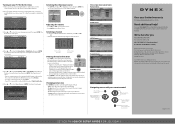
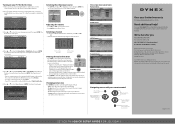
...MUTE to select Scan, then press ENTER.
ENGLISH 10-0616
32" LCD TV I QUICK SETUP GUIDE I DX-32L152A11 Turning on your TV for details. Follow the prompts to more advanced features. The Picture Mode screen... Enter
Select
ENTER Next
Back
4 Press or to confirm your TV).
to the TV, and connected the AC power.
2 Press (Power), then wait several seconds.
On-screen menu ...
Similar Questions
How To Set Up My Dynex Dx-24ld230 So I Can Watch Dvd
(Posted by Anonymous-133291 10 years ago)
How Can I Connect My Phone To My Tv So I Can Watch Movies And Listen To Music
tried using the service port... is that what thats for?
tried using the service port... is that what thats for?
(Posted by mrron5773 10 years ago)
How Do I Connect My Ipod To The Tv So I Can Listen To The Sound
(Posted by martinholcroft 12 years ago)
Dinex Dx-32l152a11
can you tell me the lcd screen part number?
can you tell me the lcd screen part number?
(Posted by juantre1961nac 12 years ago)

