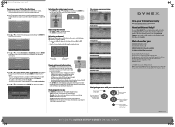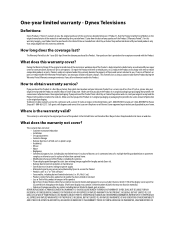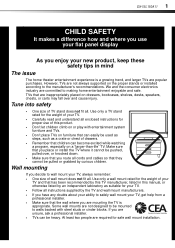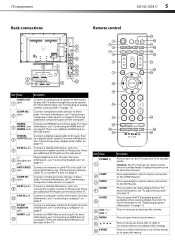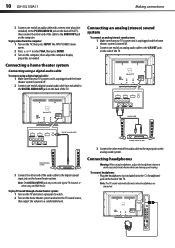Dynex DX-55L150A11 Support Question
Find answers below for this question about Dynex DX-55L150A11.Need a Dynex DX-55L150A11 manual? We have 9 online manuals for this item!
Question posted by mrron5773 on November 11th, 2013
How Can I Connect My Phone To My Tv So I Can Watch Movies And Listen To Music
tried using the service port... is that what thats for?
Current Answers
Related Dynex DX-55L150A11 Manual Pages
Similar Questions
Tv Turns On But Shuts Itself Off, After Varying Lengths Of Time, Have To Unplug
tv turns on normally but after varying periods of time minutes sometimes hours it shuts itself off, ...
tv turns on normally but after varying periods of time minutes sometimes hours it shuts itself off, ...
(Posted by bolan27 9 years ago)
Plug Up Tv Red Light Comes For 1 Second But Does Not Stay On Or Tv Does Not Come
(Posted by Anonymous-121918 10 years ago)
What Is Required To Connect My Tv To Wi-fi Network
How to connect my Dynex TV model DX-24ld230a12 to an existing wi-fi network
How to connect my Dynex TV model DX-24ld230a12 to an existing wi-fi network
(Posted by usharaja 10 years ago)
There Is Service Port Side Of A Tv. Is This Same As Usb Port?
I like to use usb drive to watch a movie. I couldn't find a usb port but service port side of tv whi...
I like to use usb drive to watch a movie. I couldn't find a usb port but service port side of tv whi...
(Posted by justine6585 11 years ago)
Red X Appears On Screen For Only Some Of My Samsung Media Hug Movies And Tv Show
my tv shows red x but plays audio. the rest of the time it plays my tv shows and movies fine
my tv shows red x but plays audio. the rest of the time it plays my tv shows and movies fine
(Posted by Anonymous-49468 12 years ago)