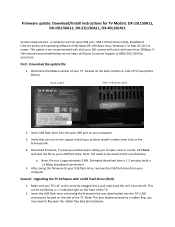Dynex DX-22L150A11 Support Question
Find answers below for this question about Dynex DX-22L150A11.Need a Dynex DX-22L150A11 manual? We have 10 online manuals for this item!
Question posted by justine6585 on June 9th, 2012
There Is Service Port Side Of A Tv. Is This Same As Usb Port?
I like to use usb drive to watch a movie. I couldn't find a usb port but service port side of tv which didn't work.
This tv doesn't have usb port or I am the one who can't set up to use it.
Current Answers
Related Dynex DX-22L150A11 Manual Pages
Similar Questions
Connecting My Dynex Dx-22l150a11 To My Blu Ray Disc Player.
Hello. I'm trying to connect my DX-22L150A11 to my wifi capable Samsung blu ray disc player through ...
Hello. I'm trying to connect my DX-22L150A11 to my wifi capable Samsung blu ray disc player through ...
(Posted by cantorsign 7 years ago)
How To Set Up My Dynex Dx-24ld230 So I Can Watch Dvd
(Posted by Anonymous-133291 10 years ago)
How Can I Connect My Phone To My Tv So I Can Watch Movies And Listen To Music
tried using the service port... is that what thats for?
tried using the service port... is that what thats for?
(Posted by mrron5773 10 years ago)
Where Is The Antenna Hook Up For Tv?
I would like to attatch a "Mohu; The Leaf" antenna to tv but can't find the antenna hook up or setti...
I would like to attatch a "Mohu; The Leaf" antenna to tv but can't find the antenna hook up or setti...
(Posted by jeaninebaillie 11 years ago)
Warranty Info
IS THERE A FREE DOWNLOADABLE MANUAL FOR A DYNEX FLAT SCREEN TV MODEL NUMBER DX-22L150A11, WHICH ALSO...
IS THERE A FREE DOWNLOADABLE MANUAL FOR A DYNEX FLAT SCREEN TV MODEL NUMBER DX-22L150A11, WHICH ALSO...
(Posted by chamblin 12 years ago)