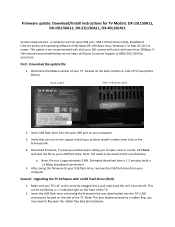Dynex DX-22L150A11 Support and Manuals
Get Help and Manuals for this Dynex item

View All Support Options Below
Free Dynex DX-22L150A11 manuals!
Problems with Dynex DX-22L150A11?
Ask a Question
Free Dynex DX-22L150A11 manuals!
Problems with Dynex DX-22L150A11?
Ask a Question
Most Recent Dynex DX-22L150A11 Questions
Connecting My Dynex Dx-22l150a11 To My Blu Ray Disc Player.
Hello. I'm trying to connect my DX-22L150A11 to my wifi capable Samsung blu ray disc player through ...
Hello. I'm trying to connect my DX-22L150A11 to my wifi capable Samsung blu ray disc player through ...
(Posted by cantorsign 7 years ago)
Where Is The Antenna Hook Up For Tv?
I would like to attatch a "Mohu; The Leaf" antenna to tv but can't find the antenna hook up or setti...
I would like to attatch a "Mohu; The Leaf" antenna to tv but can't find the antenna hook up or setti...
(Posted by jeaninebaillie 11 years ago)
There Is Service Port Side Of A Tv. Is This Same As Usb Port?
I like to use usb drive to watch a movie. I couldn't find a usb port but service port side of tv whi...
I like to use usb drive to watch a movie. I couldn't find a usb port but service port side of tv whi...
(Posted by justine6585 11 years ago)
Warranty Info
IS THERE A FREE DOWNLOADABLE MANUAL FOR A DYNEX FLAT SCREEN TV MODEL NUMBER DX-22L150A11, WHICH ALSO...
IS THERE A FREE DOWNLOADABLE MANUAL FOR A DYNEX FLAT SCREEN TV MODEL NUMBER DX-22L150A11, WHICH ALSO...
(Posted by chamblin 12 years ago)
Popular Dynex DX-22L150A11 Manual Pages
Dynex DX-22L150A11 Reviews
 Dynex has a rating of 3.00 based upon 1 review.
Get much more information including the actual reviews and ratings that combined to make up the overall score listed above. Our reviewers
have graded the Dynex DX-22L150A11 based upon the following criteria:
Dynex has a rating of 3.00 based upon 1 review.
Get much more information including the actual reviews and ratings that combined to make up the overall score listed above. Our reviewers
have graded the Dynex DX-22L150A11 based upon the following criteria:
- Durability [1 rating]
- Cost Effective [1 rating]
- Quality [1 rating]
- Operate as Advertised [1 rating]
- Customer Service [1 rating]