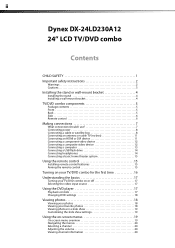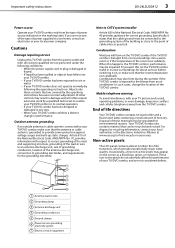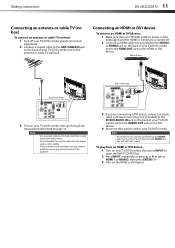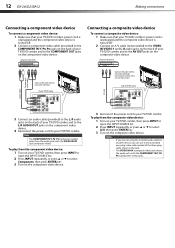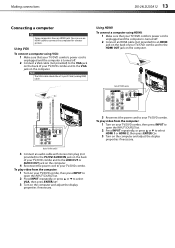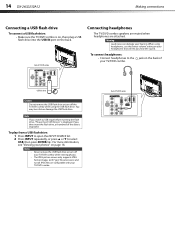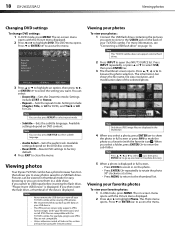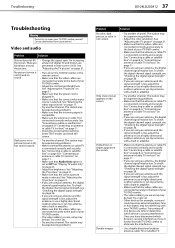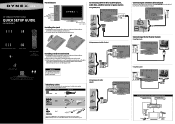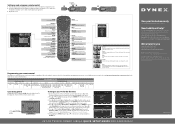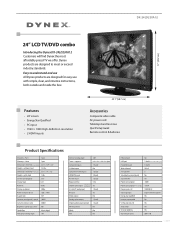Dynex DX-24LD230A12 Support and Manuals
Get Help and Manuals for this Dynex item

View All Support Options Below
Free Dynex DX-24LD230A12 manuals!
Problems with Dynex DX-24LD230A12?
Ask a Question
Free Dynex DX-24LD230A12 manuals!
Problems with Dynex DX-24LD230A12?
Ask a Question
Most Recent Dynex DX-24LD230A12 Questions
Mounting Stand To Tv
size and length of screws to mount stand to t
size and length of screws to mount stand to t
(Posted by Ryanaelliston 7 years ago)
Dynex Ac Adaptor Plug Model #ad060s110/220-12qe
i need an AC adaptor plug model #AD060S110/220-12QE for a 19" led dynex tv
i need an AC adaptor plug model #AD060S110/220-12QE for a 19" led dynex tv
(Posted by tekenwahawe 9 years ago)
Wired Into Cable Dvr With Cable Get Full Sound But Picture Only Partly Formed
(Posted by irv146 9 years ago)
Driver For Dynex
do you know where i can download a dynes dx-24ld230a12 driver please? Thanks bern
do you know where i can download a dynes dx-24ld230a12 driver please? Thanks bern
(Posted by berngalvin 9 years ago)
Dx-24ld230a12 Display Will Not Come On
(Posted by BESJimmyT 9 years ago)
Popular Dynex DX-24LD230A12 Manual Pages
Dynex DX-24LD230A12 Reviews
We have not received any reviews for Dynex yet.