Dynex DX-24LD230A12 Support Question
Find answers below for this question about Dynex DX-24LD230A12.Need a Dynex DX-24LD230A12 manual? We have 8 online manuals for this item!
Question posted by tekenwahawe on February 18th, 2015
Dynex Ac Adaptor Plug Model #ad060s110/220-12qe
i need an AC adaptor plug model #AD060S110/220-12QE for a 19" led dynex tv
Current Answers
There are currently no answers that have been posted for this question.
Be the first to post an answer! Remember that you can earn up to 1,100 points for every answer you submit. The better the quality of your answer, the better chance it has to be accepted.
Be the first to post an answer! Remember that you can earn up to 1,100 points for every answer you submit. The better the quality of your answer, the better chance it has to be accepted.
Related Dynex DX-24LD230A12 Manual Pages
Warranty (English) - Page 1
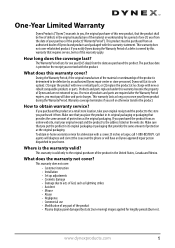
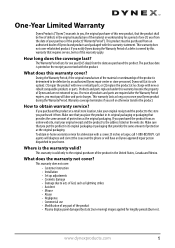
This warranty does not cover refurbished product. The Warranty Period lasts for a television with a screen 25 inches or larger, call 1-888-BESTBUY. or (2) replace ...returned to the store you purchased it from the date you purchased the product. One-Year Limited Warranty
Dynex Products ("Dynex") warrants to the address listed on the receipt you received with the product. This product must pay...
Warranty (English) - Page 2
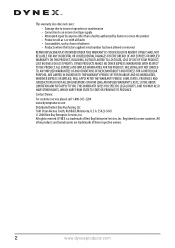
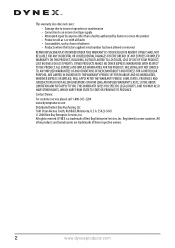
... TO STATE OR PROVINCE TO PROVINCE.
All other than a facility authorized by Dynex to an incorrect voltage supply • Attempted repair by anyone other products and brand names... ABOVE AND NO WARRANTIES, WHETHER EXPRESS OR IMPLIED, WILL APPLY AFTER THE WARRANTY PERIOD. Contact Dynex:
For customer service please call 1-800-305-2204 www.dynexproducts.com
Distributed by Best Buy Purchasing...
User Manual (English) - Page 2
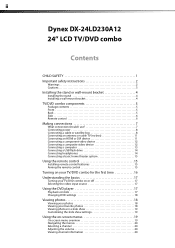
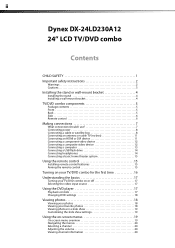
ii
Dynex DX-24LD230A12
24" LCD TV/DVD combo
Contents
CHILD SAFETY 1
Important safety instructions 2
Warnings 2 Cautions 3
Installing the stand or wall-mount bracket 4
Installing the stand 4 Installing a wall-mount bracket 4
TV/DVD ... photos in a slide show 19 Customizing the slide show settings 19
Using the on-screen menus 19
On-screen menu overview 19 Navigating the menus 20 Selecting ...
User Manual (English) - Page 3


... 27
Setting or changing the password 27 Setting parental control levels 27 Blocking unrated TV 29 Viewing blocked content 29 Locking control buttons 29 Downloading rating information 30 Setting ...control 41 Common universal remote control codes 41
Legal notices 42
One-year limited warranty - Dynex Televisions 43
US and Canada Market 43 Definitions 43 How long does the coverage last 43 ...
User Manual (English) - Page 6
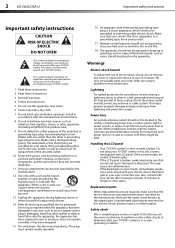
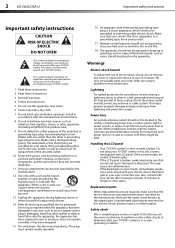
...you connect the Class I apparatus, which needs to be taken to avoid injury from... of the polarized or grounding-type plug. A polarized plug has two blades with a dry ...DX-24LD230A12
Important safety instructions
Important safety instructions
CAUTION
RISK OF ELECTRIC SHOCK
DO NOT OPEN
This symbol indicates that dangerous voltage constituting a risk of electric shock is present within your TV...
User Manual (English) - Page 7
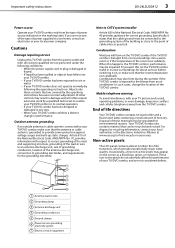
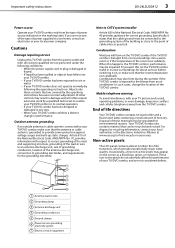
... or damaged in any way.
• When your TV/DVD combo exhibits a distinct change the location of the TV/DVD combo.
Important safety instructions
DX-24LD230A12 3
Power source
Operate your TV/DVD combo only from the type of power source indicated on the TV/DVD combo if the TV/DVD combo is brought from cool surroundings into...
User Manual (English) - Page 9
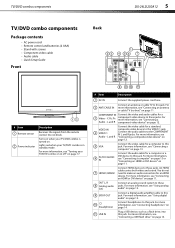
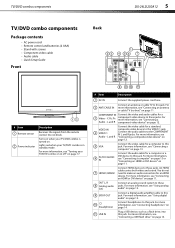
.... Turns on when your TV/DVD combo is in standby mode. TV/DVD combo components
TV/DVD combo components
Package contents
• AC power cord • Remote control and batteries (2 AAA) • Stand with screws • Component video cable • Audio cable • Quick Setup Guide
Front
Back
PB PR
DX-24LD230A12 5
# Item 1 Remote sensor
2 Power...
User Manual (English) - Page 12
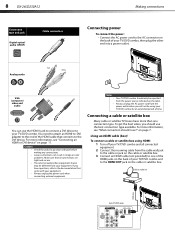
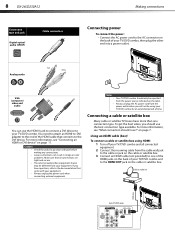
...You need to attach an HDMI-to-DVI adapter to the end of time. Always unplug the AC power cord from the power outlet when you should use the best connection type available. 8 DX-24LD230A12
Connection ...For more information, see "What connection should only be using HDMI:
1 Turn off your TV/DVD combo, then plug the other end into a power outlet. To get the best video, you will not be...
User Manual (English) - Page 15
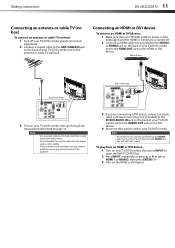
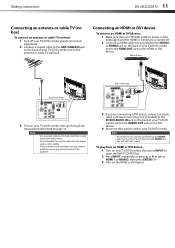
...DX-24LD230A12 11
Connecting an antenna or cable TV (no box)
To connect an antenna or cable TV (no box):
1 Turn off .
2 Connect an HDMI cable (not provided) to the HDMI1
or HDMI2 jack on the back of your TV...bundle the coaxial cable with stereo mini plug (not provided) to the PC/DVI AUDIO IN jack on the back of your TV/DVD combo and to the antenna or cable TV wall jack. If you are connecting ...
User Manual (English) - Page 16
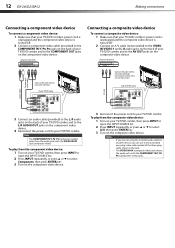
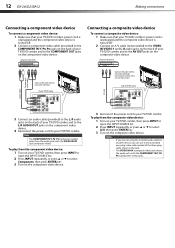
... then press ENTER/ .
3 Turn on the composite video device.
12 DX-24LD230A12
Making connections
Connecting a component video device
To connect a component video device:
1 Make sure that your TV/DVD combo's power cord is
unplugged and the composite video device is turned ... another device, you can use it and a standard one-plug video cable instead of the three-plug cable shown in this task.
User Manual (English) - Page 17
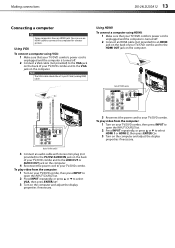
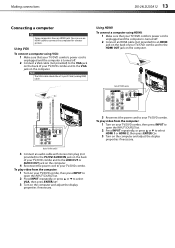
... using VGA:
1 Make sure that your TV/DVD combo's power cord is
unplugged and the computer is turned off .
2 Connect an HDMI cable (not provided) to an HDMI
jack on the computer.
4 Reconnect the power cord to connect the computer for a better picture.
Making connections
DX-24LD230A12 13
Connecting a computer
Tip
Some computers...
User Manual (English) - Page 18
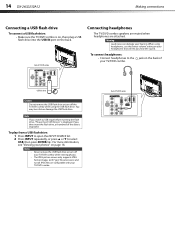
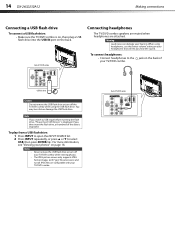
... the back.
You may lose data or damage the USB flash drive. Back of TV/DVD combo
PB PR
14 DX-24LD230A12
Making connections
Connecting a USB flash drive
To connect a USB flash drive: • Make sure the TV/DVD combo is on, then plug a USB flash drive into the USB IN port on page 18.
User Manual (English) - Page 22
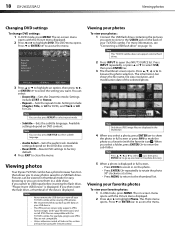
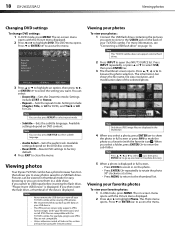
.... Available settings depend on the back of your USB device. Available settings depend on your TV/DVD combo.
We recommend that allows you then insert the flash drive, a thumbnail of ...repeat mode. Viewing photos
Your Dynex TV/DVD combo has a photo browser function that you want . The on-screen menu
opens with the TV/DVD combo. 18 DX-24LD230A12
Viewing photos
Changing DVD settings
To...
User Manual (English) - Page 41
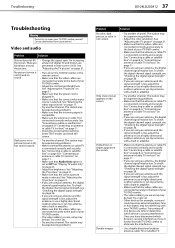
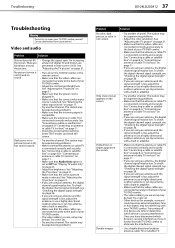
...Make sure that the antenna or cable TV is connected correctly and securely. Troubleshooting
DX-24LD230A12 37
Troubleshooting
Warning Do not try to repair your TV/DVD combo.
• Make sure ...8226; Make sure that the antenna or cable TV is selected. See "Adjusting the TV picture" on page 21.
• Make sure that the power cord is plugged in amplifier.
• Try another channel....
User Manual (English) - Page 42


...to the User Guide that box to your TV/DVD combo and a power outlet.
• Unplug the power cord, wait 60 seconds, then plug the cord back in "Programming a different ...TV is turned on, the picture may be interfering with new ones. After Auto Channel Search, there are using a cable or satellite box, use .
• If you are subject to eliminate the interference. 38 DX-24LD230A12...
User Manual (English) - Page 43


...TV...your TV/DVD combo, then turn on the screen.
• The TV/DVD... page 26.
Insert your TV/DVD combo.
The audio soundtrack...keeps turning off your TV/DVD combo.
• The TV/DVD combo is not...mode. TV/DVD combo cabinet creaks.
• When the TV/DVD ... set a new password. Troubleshooting
DX-24LD230A12 39
Problem
Solution
One or more...plug the cord back in a slide show when ...
User Manual (English) - Page 45


...the universal remote control, and the model number is a list of the ...need to try codes for the remote control code.
Programming universal remote controls
DX-24LD230A12 41
Programming universal remote controls
Programming a different universal remote control
You can manually program it using the Dynex TV remote to "teach" the commands one at : www.Dynexproducts.com or check with your TV...
Quick Setup Guide (English) - Page 1
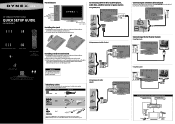
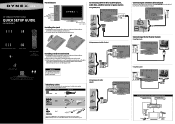
...TV with multiple devices
Blu-ray player/DVD player/VCR
Cable or satellite TV box
AV receiver
Game console or camera
Computer
Antenna or cable TV (no box)
You need...
Audio cable
Remote control and
2 AAA batteries
AC power cord
TV stand and two M4 x L18 mm screws
WE... connecting devices.
24" 1080p LCD TV/DVD Combo
QUICK SETUP GUIDE
DX-24LD230A12
Front features
Disc slot
Connecting a ...
Quick Setup Guide (English) - Page 2
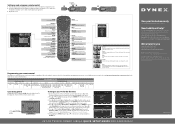
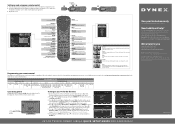
...24"LCD TV/DVD COMBO 1080p I QUICK SETUP GUIDE I DX-24LD230A12
One-...Plug the AC power cord into the AC IN jack on the back of your TV, then plug...Need additional help? All other end of BBY Solutions, Inc. INFO
Opens a TV status banner.
DYNEX is not an energy-saving mode. Power
Turns your TV... MENU
Opens a DVD menu.
See your model number in some countries.
Make sure that...
Information Brochure (English) - Page 1
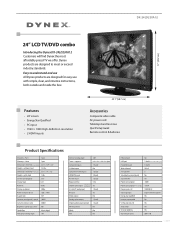
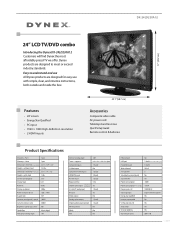
...video cable AC power cord Tabletop stand & screws Quick Setup Guide Remote control & batteries
Product Specifications
Warranty-Parts
1 year
Warranty-Labor
1 year
Dimensions (W×H×D)-w/o stand 23.1" × 15.9" × 2.8"
Weight-without stand
12.3 lbs.
DX-24LD230A12
17" (43.2 cm)
24" LCD TV/DVD combo
Introducing the Dynex DX-24LD230A12 Customers will find Dynex the most...
Similar Questions
How To Set Up My Dynex Dx-24ld230 So I Can Watch Dvd
(Posted by Anonymous-133291 10 years ago)
How Do You Adjust The Vertical Size Of The Screen Image?
(Posted by texasag2003 10 years ago)
We Need To Run The Setup Again Because We Chose Cable Instead Of Cable Box. How
(Posted by MARIONLC 11 years ago)
Optimum Settings For This Tv?
What are the optimum settings for this TV setup? We just purchased it and set it up but the picture ...
What are the optimum settings for this TV setup? We just purchased it and set it up but the picture ...
(Posted by shirleeyuill 12 years ago)

