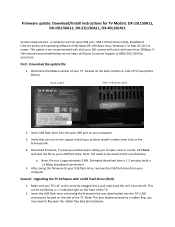Dynex DX-19L150A11 Support Question
Find answers below for this question about Dynex DX-19L150A11.Need a Dynex DX-19L150A11 manual? We have 7 online manuals for this item!
Question posted by bayroo on November 15th, 2013
Dynex Tv Model 19l150a11
The person who posted this question about this Dynex product did not include a detailed explanation. Please use the "Request More Information" button to the right if more details would help you to answer this question.
Current Answers
Answer #1: Posted by StLFanMan on November 21st, 2013 1:31 PM
you can find a downloadable copy of the user manual here under the Support/Download tab:
http://www.dynexproducts.com/products/televisions/DX-19LD150A11.html
Related Dynex DX-19L150A11 Manual Pages
Similar Questions
Lcd Tv Model Dx-40l261a12. The Lower Half Of My Screen Is Blue.
LCD TV model DX-40L261A12. When on but not in use, the lower half of my screen is blue. When I watch...
LCD TV model DX-40L261A12. When on but not in use, the lower half of my screen is blue. When I watch...
(Posted by repentsinners 9 years ago)
Need A Stand For Dynex Dx-19l150a11. How Much And Where Can I Get One.
Replacement stand
Replacement stand
(Posted by kinglouie927 9 years ago)
Dynex Dx-19l150a11
One station on my tv is broadcasting in Spanish. Only that one channel. How can I get it back to Eng...
One station on my tv is broadcasting in Spanish. Only that one channel. How can I get it back to Eng...
(Posted by user174305 10 years ago)
When Changing Channels , I Must After Hit One Channel Up To See Mmy Channel
(Posted by bayroo 10 years ago)
Lcd 26' Dynex Tv Model Dx-26l150a11 Wont Program To Any Att Uverse Remote Code
Whats the Att remote code for the LCD 26" Dynex TV model DX-26L150A11? please help I tried everything
Whats the Att remote code for the LCD 26" Dynex TV model DX-26L150A11? please help I tried everything
(Posted by Dante313 11 years ago)