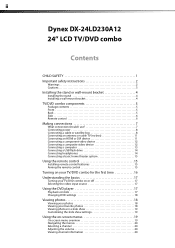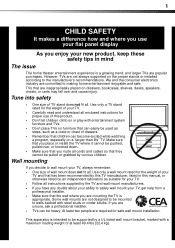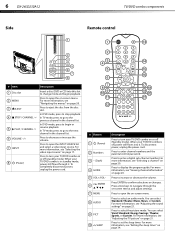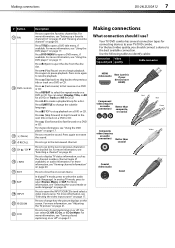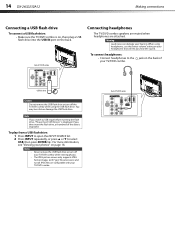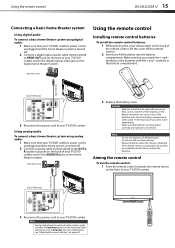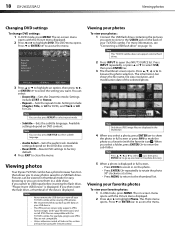Dynex DX-24LD230A12 Support Question
Find answers below for this question about Dynex DX-24LD230A12.Need a Dynex DX-24LD230A12 manual? We have 8 online manuals for this item!
Question posted by shirleeyuill on June 26th, 2011
Optimum Settings For This Tv?
What are the optimum settings for this TV setup? We just purchased it and set it up but the picture is not clear.
Current Answers
Answer #1: Posted by crazyredhead87 on June 26th, 2011 8:37 AM
You're going to want to have high definition cable hooked up to it (then the picture will be coming in at 720p and will look the best it can) but the truth is this is a very basic television. However, if you liked how it looked in store you should hook up high definition cable to it because in the stores the signal is coming in a little under 720p so it would still look better than standard definition cable (480p). This would mean a high definition cable box and an HDMI or Component cable (You can use the component cables because you won't be getting full 1080p) but you need to use audio and video cables and then you have about five plugs going into the back of your television versus the one that you use when you use HDMI.
Related Dynex DX-24LD230A12 Manual Pages
Similar Questions
How To Set Up My Dynex Dx-24ld230 So I Can Watch Dvd
(Posted by Anonymous-133291 10 years ago)
We Need To Run The Setup Again Because We Chose Cable Instead Of Cable Box. How
(Posted by MARIONLC 11 years ago)
Setup Dvd Player For Dynex Tv Dxlcd37,issues With No Picture When Turn Tv On.
1. PLEASE ASSIST WITH SETUPINFO FOR DVD PLAYER FOR DYNEX37" FLAT PANEL. #DXLCD37 2. ALSO WHEN I TUR...
1. PLEASE ASSIST WITH SETUPINFO FOR DVD PLAYER FOR DYNEX37" FLAT PANEL. #DXLCD37 2. ALSO WHEN I TUR...
(Posted by darbon 11 years ago)
Dynex Dx-24ld230a12 Screws To Hold Up The Stand
WHAT SIZE AND LENGTH SCREWS ARE USED TO HOLD THE STAND UP FOR A DYNEX DX-24LD230A12
WHAT SIZE AND LENGTH SCREWS ARE USED TO HOLD THE STAND UP FOR A DYNEX DX-24LD230A12
(Posted by debgt125 11 years ago)
When I Turn On My Dynex Dx-lcd26-09 Tv Its Just Blue And I Cant Change The Input
its just a light blue screen and when i press the input button on the tv it wont change
its just a light blue screen and when i press the input button on the tv it wont change
(Posted by jrp906 12 years ago)